
The internet is a huge part of most people’s lives, and it’s important to understand the technologies behind it. The HTTPS File Transfer Server (FTS) is one such technology that plays an essential role in helping users securely send and receive data over the web. In this article, we’ll take a look at what an FTS is and how it works.
What Is an HTTPS File Transfer Server?

An HTTPS File Transfer Server (FTS) is a type of server software used to securely transfer files over the internet using the Hypertext Transfer Protocol Secure (HTTPS). An FTS encrypts communications between two or more computers to ensure privacy. It also protects transferred data from interception by third parties. In addition, an FTS can also be used to authenticate the user’s identity. Resultantly, it verifies that they have the authority to access or transfer a specific file.
How Does an HTTPS File Transfer Server Work?

When a user wants to send or receive data, the FTS establishes a secure connection between two computers. The connection is established using Transport Layer Security (TLS) or Secure Sockets Layer (SSL). Then, it uses the same encryption algorithms as internet browsers such as Chrome and Firefox for added security. The server then authenticates the user’s identity. This is to check whether they are authorized to access/download certain files from other users connected to the network. Finally, once both computers have confirmed their identities, data is transferred over an encrypted connection.
Advantages of Using an HTTPS File Transfer Server
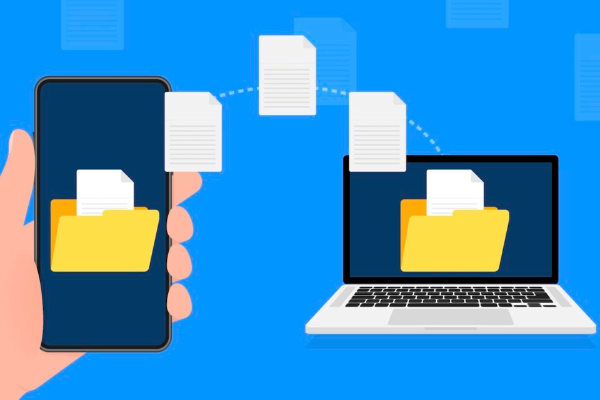
Using an FTS has many advantages over unsecured file transfer methods. First, it ensures that the data is encrypted and thus secure from third-party interception and tampering. Second, the user’s identity is authenticated using digital signatures to verify their authorization level for accessing or downloading certain files. Third, both computers know in advance what kind of data will be exchanged which eliminates any chance of malicious software being downloaded inadvertently. Finally, most FTSs also provide logging capabilities so you can keep track of who accessed what files and when.
Disadvantages of Using an HTTPS File Transfer Server

Despite its many advantages, there are some downsides to using an FTS. First, the level of encryption used can be quite resource-intensive and slow down file transfers. Second, if you’re transferring large amounts of data, it could take a long time for both computers to authenticate each other’s identities which again slows down the process. Finally, most FTSs require users to have their own digital certificates or keys. So, additional costs may be incurred in obtaining these credentials.
Conclusion
The HTTPS File Transfer Server (FTS) is also an important technology that provides secure file transfer over the internet. It uses TLS or SSL protocols to encrypt data and authenticate user identity before allowing access to files on another computer connected to the network. While there are some disadvantages to using an FTS, its benefits far outweigh the costs. By ensuring secure file transfer over the internet, FTSs are also a critical element of any organization’s data security strategy.
Want to share big files? Bigg.ly is your go-to solution. Sign up today and enjoy seamless file-sharing.