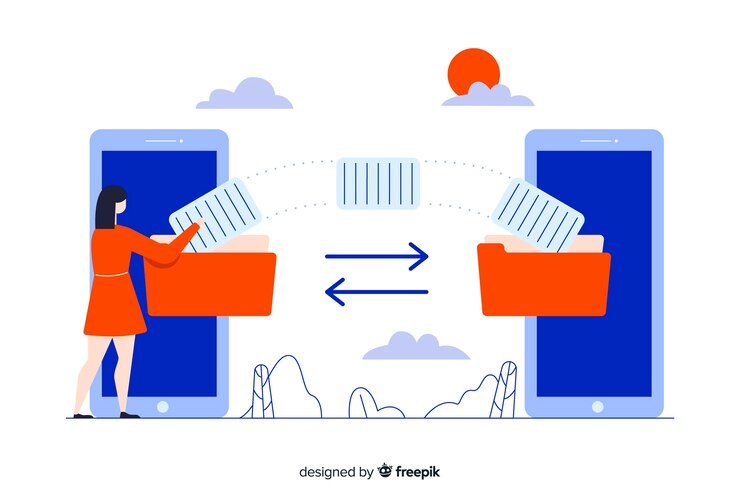
Sending large files over the internet has become an integral part of our daily life. Whether you are collaborating on work projects or sharing high-resolution photos and videos with your loved ones! It is crucial that you do it right. However, even those of us adept at sending large digital files online often make common mistakes. In this blog post, we will delve into these file sharing mistakes and explore why it’s essential to avoid them. Understanding these pitfalls allows you to optimize your file-sharing experience and safeguard your valuable data.
Using Email to Send Large Files

While email remains one of the most widely used methods of online communication, it’s important to recognize its limitations when it comes to sending large files. While emails are convenient, user-friendly, and offer a basic level of security, they cannot transmit heavy attachments.
Firstly, email service providers typically impose strict file size limits for attachments, which can hinder the transmission of large files. These limitations can range from a few megabytes to a few gigabytes.
Even if you manage to split your files to fit within these size restrictions, email has other potential threats, including file corruption. Large attachments often encounter issues during the uploading or downloading, resulting in damaged files.

Furthermore, email is susceptible to security vulnerabilities, including the potential for unauthorized access to sensitive information. Unlike dedicated file transfer platforms, email lacks the robust security features necessary for safeguarding valuable data during transit.
Relying on Google Drive
While Google Drive is a popular cloud storage and file-sharing platform, it also has limitations. The free version of Google Drive provides 15 GB of storage space, which may not be sufficient for larger files or frequent transfers.
It is important to be aware of the security and privacy concerns related to Google Drive. When you upload a file to your Google Drive and share it with others, it remains stored on Google’s servers indefinitely unless you actively delete it. It poses a potential risk in terms of data security and the possibility of unauthorized access or hacking attempts.

A recent in-depth analysis has found a significant security vulnerability within Google Workspace. Experts have identified that this flaw enables threat actors to surreptitiously extract data from Google Drive without leaving any trace of their activities.
Google has faced repeated criticisms and scrutiny for its privacy policies and data collection methods. Users and critics have raised concerns about the extent of data collection and the transparency of how Google utilizes user information.
Not Using a Secure Files Sharing Service

Another critical mistake to avoid while sending large files is not using a secure file-sharing service. In an era where data breaches and cyber threats are prevalent, relying on unsecured or unknown platforms can expose your files and sensitive information to potential risks.
By not utilizing a secure file-sharing service, you run the risk of unauthorized access, data leaks, or compromised privacy. It is essential to choose a reputable and trusted file-sharing platform that employs robust security measures such as file encryption, secure connections, and security protocols for intra-site communication to ensure the confidentiality and integrity of your files during transit.

Final Words
It is crucial to avoid common mistakes to ensure a smooth and secure file-sharing experience. File-sharing platforms such as Biggly are specifically designed for sending large files online. Choose a fast file-sharing service that prioritizes security, privacy, and efficient transfer and send your files without worries.
Bigg.ly is an entirely secure and encrypted platform that allows you to send large files to multiple recipients at once. Bigg.ly will inform you when the files are downloaded on the recipient’s end. Visit Bigg.ly and send large files with just a few clicks!