
In today’s fast-paced digital world, efficient file sharing is crucial for freelancers and small business owners. Whether you’re collaborating on a project, sharing documents with clients, or sending large files, having a reliable file-sharing solution can make all the difference.
However, finding a credible quick share solution for a PC can be a hassle, especially if you have no prior experience with such applications and software. The good news is that we have found the perfect platform offering quick share for PC – Bigg.ly. Here’s all you need to know about it.
Benefits of Bigg.ly for Freelancers

Freelancers often juggle multiple projects and clients, necessitating a seamless file-sharing processBigg.ly offers several advantages:
- Efficiency: Quickly share files with clients and collaborators, ensuring a seamless and productive workflow.
- Consistency: Maintain the quality and integrity of your files during transfers, ensuring they arrive just as you intended.
- Convenience: Accessible from any device, allowing you to work from anywhere with ease, whether you’re at the office, at home, or on the go. This flexibility ensures you can stay productive no matter where you are.
Advantages for Small Business Owners

Small business owners need a dependable file-sharing solution to keep operations running smoothly.Bigg.ly delivers:
- Collaboration: Enhance teamwork by easily sharing documents and media files, fostering better communication and cooperation among team members.
- Scalability: Accommodates growing file-sharing needs as your business expands, ensuring your file-sharing system can keep up with increasing demands and larger teams.
- Cost-Effectiveness: Saves time and resources with efficient file transfers, optimizing your budget and streamlining operations.
How to Get Started with Bigg.ly

Now that you’ve selected Bigg.ly as your file transfer service, let’s guide you through the process of sending large video files step-by-step.
Forget the headaches of complex file-sharing platforms! Bigg.ly stands apart with its user-friendly interface—getting started is as easy as pie. Share files within seconds and streamline your workflow effortlessly!
- Go tohttps://www9.home.bigg.ly/ and upload the file you wish to share.
- Enter the recipient’s email in the “email to” field. To send the file to multiple recipients, simply separate their emails with commas.
- Provide your email address in the “your address” field.
- Optionally, you can include a personal message for the recipients.
- Agree to the “Terms and Conditions” by checking the appropriate box.
- Click the ‘Send’ button and voilà! You’re all set.
How Secure is Bigg.ly for PC?
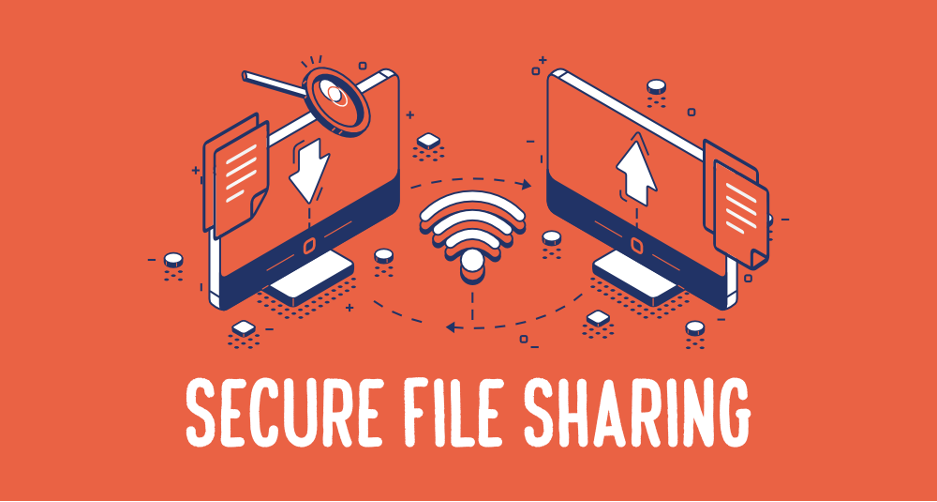
At Bigg.ly, your peace of mind is our priority. We employ state-of-the-art encryption protocols to safeguard every file transfer, ensuring your data remains secure at all times.
Whether you’re sharing sensitive documents or personal media, trust Bigg.ly to protect your privacy with advanced security measures designed to keep your information safe on every PC.
Can I Share Large Files with Bigg.ly for PC?
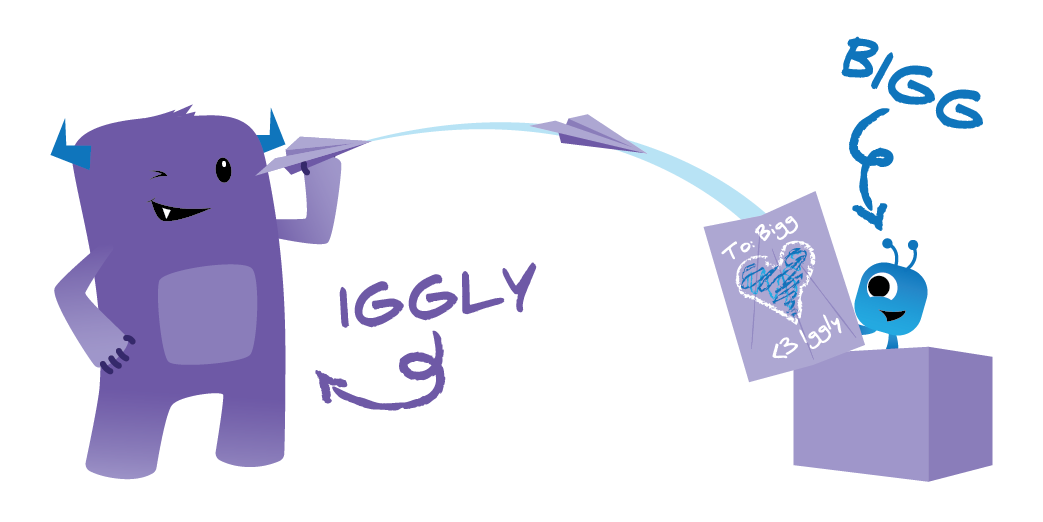
Absolutely! Bigg.ly takes the hassle out of sharing large files. With support for a wide range of file sizes, you can send hefty documents and media files effortlessly, ensuring speedy transfers without sacrificing quality.
Is Bigg.ly Compatible with Other Devices?

Yes, Bigg.ly is designed to be compatible with various devices, including desktops, laptops, tablets, and smartphones. This cross-platform compatibility ensures you can share files seamlessly regardless of the device you’re using.
Are There Any Costs Associated with Quick Share for PC?
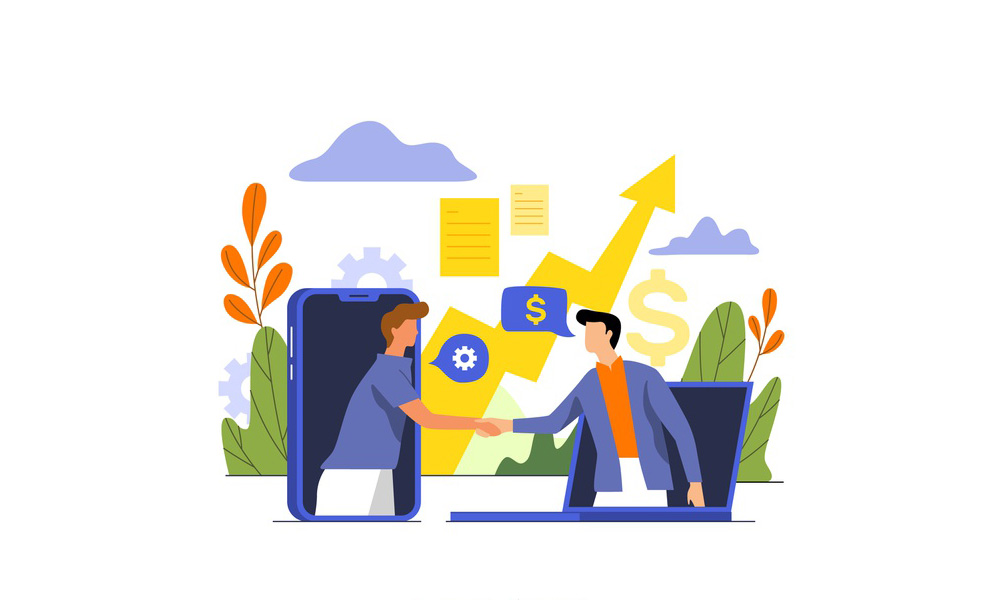
Bigg.ly offers both free and premium plans. While the free plan provides essential features, upgrading to a premium plan unlocks additional benefits like higher transfer speeds and increased file size limits.
Choose Bigg.ly for Easy Large File Transfers
Looking for a hassle-free way to share large files? Choose Bigg.ly! It’s free, secure with HTTP, and extremely user-friendly. Just drag and drop your file, then email it directly from the homepage.