 In today’s digital world, sharing files electronically is a routine task for small business owners, freelancers, and IT professionals alike. However, with the rise of cyber threats, sending files securely has become paramount.
In today’s digital world, sharing files electronically is a routine task for small business owners, freelancers, and IT professionals alike. However, with the rise of cyber threats, sending files securely has become paramount.
This guide will provide valuable insights into how to send a file securely, ensuring your digital data security remains uncompromised.
Understanding the Importance of Digital Data Security
![]()
Before diving into the methods of secure file transfer, it’s crucial to understand why digital data security is so important. Protecting sensitive information from unauthorized access and potential breaches must be a top priority.
Best Practices for Secure File Transfer

To ensure all your files are transferred securely, here are 5 of the best practices that you can use in your daily life.
1. Use Encrypted Email Services

Encrypting your emails ensures that only the intended recipient can read the contents. Services like ProtonMail and Tutanota provide end-to-end encryption, keeping your data safe from prying eyes.
2. Utilize Secure File Transfer Protocols (SFTP)
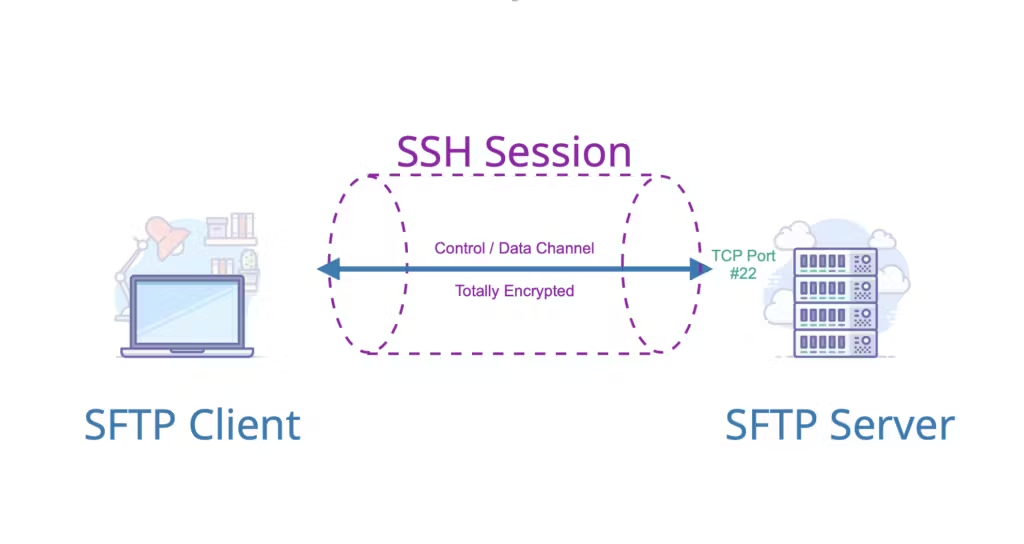
SFTP is a secure version of the File Transfer Protocol (FTP). It encrypts both commands and data, preventing unauthorized access during transmission. Tools like FileZilla and WinSCP offer SFTP capabilities.
3. Leverage Cloud Storage with Strong Security Features

Platforms such as Google Drive, Dropbox, and OneDrive offer secure file-sharing options. Ensure you use their additional security features, like two-factor authentication (2FA) and link expiration settings.
4. Employ Password-Protected Files

Creating password-protected files adds an extra layer of security. Software like WinZip and 7-Zip allows you to encrypt files with strong passwords before sharing them.
5. Use Virtual Private Networks (VPNs)

VPNs provide a secure tunnel for data transfer over the internet. They encrypt your internet connection, protecting your files from potential eavesdroppers. Popular VPN services include NordVPN and ExpressVPN.
How Can I Ensure My Files Are Encrypted Before Sending?
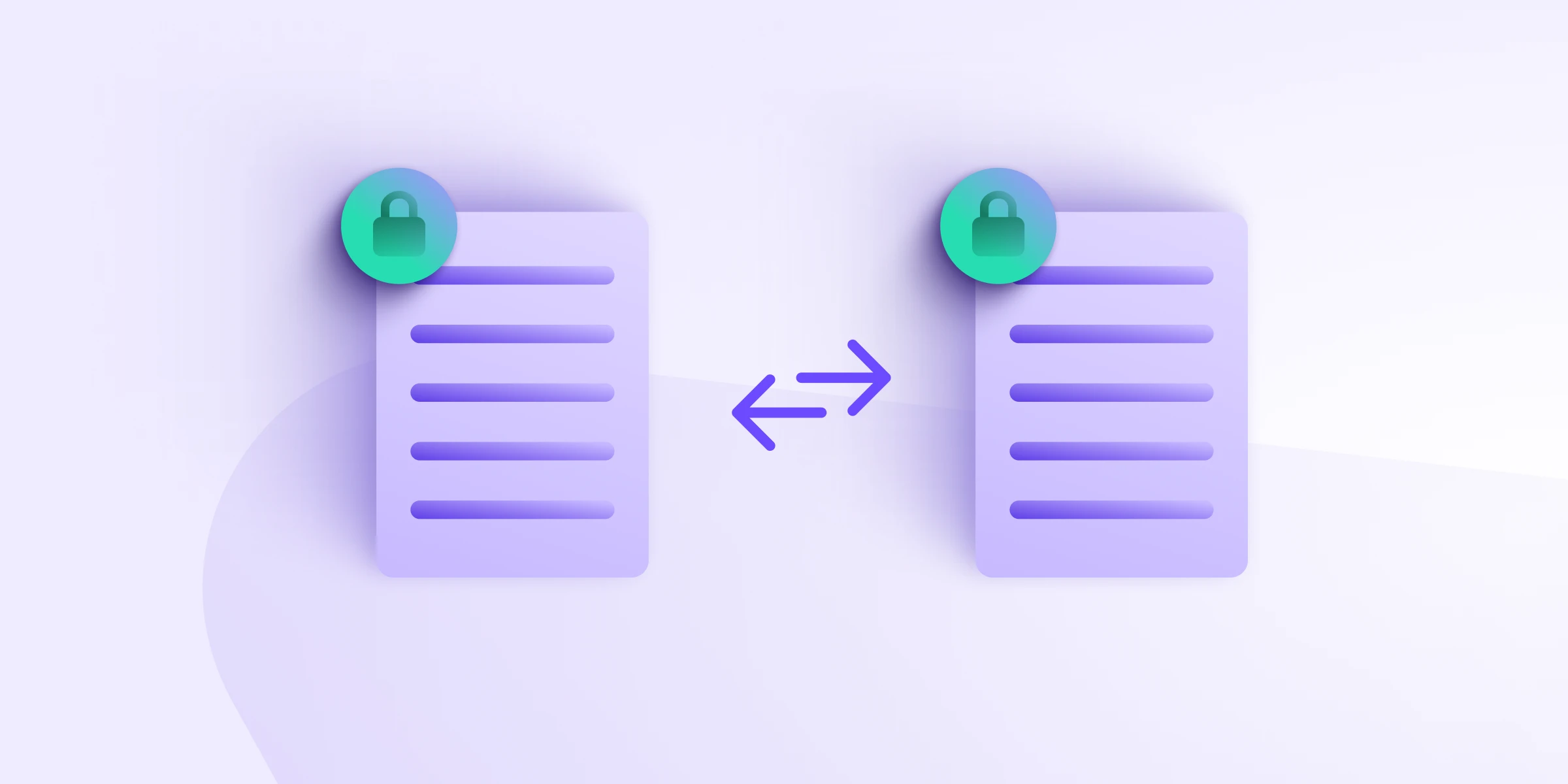
To ensure encryption, use tools such as encrypted email services, SFTP, or password-protected files. These methods guarantee that your data is secure and only accessible to the intended recipient.
What Should I Do if I Need to Send Large Files Securely?

For large files, leverage secure cloud storage solutions or SFTP. These platforms are designed to handle large data transfers securely, ensuring digital data security.
Make Sure Your Files Are Safe

Sending files securely in the digital age requires a proactive approach. By understanding the importance of digital data security and leveraging the best practices outlined, you can protect your sensitive information from potential threats. Whether you’re a small business owner, freelancer, or IT professional, these strategies will help you maintain a high level of security in your digital communications.
Choose Bigg.ly for Effortless Large File Transfers
Need a simple way toshare large files? Opt forBigg.ly! It’s free, secure with HTTP, and incredibly user-friendly. Simply drag and drop your file, then email it directly from the homepage. Plus, our adorable mascot adds a touch of charm to the experience!