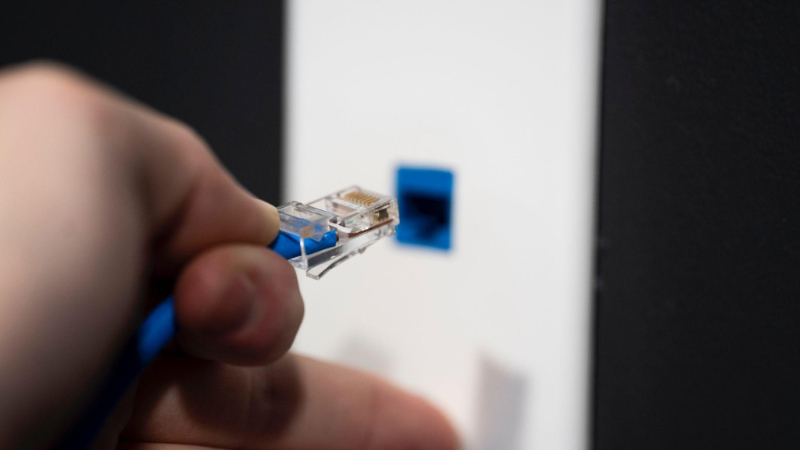
With the advancement of technology, there is a growing demand to streamline the data-sharing process. So, businesses today require efficient, fast, and secure connectivity to meet their collaboration needs. This is where Ethernet, a network system that interconnects multiple computer systems within a local area network (LAN), plays a pivotal role. In this blog post, we will delve into the ways file sharing over Ethernet has become popular and how you can do it yourself.
What is An Ethernet Network?

Ethernet network is a computer network that utilizes Ethernet communication protocol to connect computers, servers, and printers within a local area network. With Ethernet, connected devices can communicate with each other and share resources such as files, documents, and internet access.
You can wire ethernet networks using cables. Besides, they can also be wireless and use ring, star, or bus topologies like star, bus, ring, and others to ensure smooth communication. In the next sections, we’ll discuss the use of Ethernet wires to transfer files from one PC to another.
Ethernet’s Role in File Sharing

Ethernet is widely used and is now the preferred option for local file sharing in homes, educational institutes, offices, and data centers. By utilizing Ethernet cables and connectors, data can be transferred at high speeds and with reliable connections.
There are the following benefits of using Ethernet for file sharing:
- High transfer data speed: Data transport is accelerated by the use of Ethernet cables. It is because these cables support fast data transfer rates, ranging from 10 Mbps for older standards to 100 Gbps for the latest standards.
- Lower latency: In file-sharing applications that demand real-time collaboration or the transfer of time-sensitive data, Ethernet connections play a crucial role by offering lower latency compared to wireless connections.
- Unlimited file transfer: Ethernet cables provide ample capacity for transferring files, eliminating the need to be concerned about adhering to a specific number as there is no capacity limit. You can also use Bigg.ly for unlimited file transfer.
- Scalability: Handling simultaneous file transfer is simple without significant degradation in performance.
How to Transfer Files between PCs Using an Ethernet Cable

Here is how you can do it:
- Connect both computers using an Ethernet cable.
- Ensure the Ethernet ports on both PCs are working properly and have the same network connection.
- Turn on the sharing settings on both computers.
- Find the files you want to transfer on the source PC. Copy or move these files to a shared folder or enable sharing on specific files.
- Access the shared folder on the destination PC. Paste or move the files from the shared folder to a location of your choice on this PC.
- After completing the file transfer, verify the integrity and accessibility of the transferred files on the destination PC, then disconnect the Ethernet cable.
Concluding Remarks

File sharing over Ethernet provides a reliable and efficient experience. By leveraging the speed and stability of Ethernet connections, businesses can seamlessly share large files and collaborate effortlessly.
For those seeking additional file-sharing options and advanced features, consider exploring Bigg.ly. With its secure and user-friendly platform, Bigg.ly offers enhanced file-sharing options that can further streamline your workflow.
So, experience the ease of sharing large files up to 20GB by trying Bigg.ly today.