Whether you are a student, a CEO, an employee or still trying to figure out what to do with your life, you know how important file sharing is.
- Students need file sharing methods to receive and send notes, tests, homework, projects and so on…
- CEOs use file sharing to send out documents, contracts, different crucial information to their teammates, partners and so on…
- Employees (especially remote workers) use file sharing as a way to communicate with their colleagues and keep the work flowing smoothly.
- Even if you are doing nothing in your life, I’m sure at some point you have shared a file with a friend or family.
As you can see, file sharing plays a major part in our lives. The more you know about it, the better for you! There are many methods you can create, share and receive a file. It doesnt matter whether it is a:
- PowerPoint filled with different charts and tables.
- an excel sheet filled with numbers and reports.
- a simple document filled with crucial information.
Organizing these files into what fits you best is much more important and effective than you think. Which is why, today, we will be introducing you to file versioning and how it helps you.
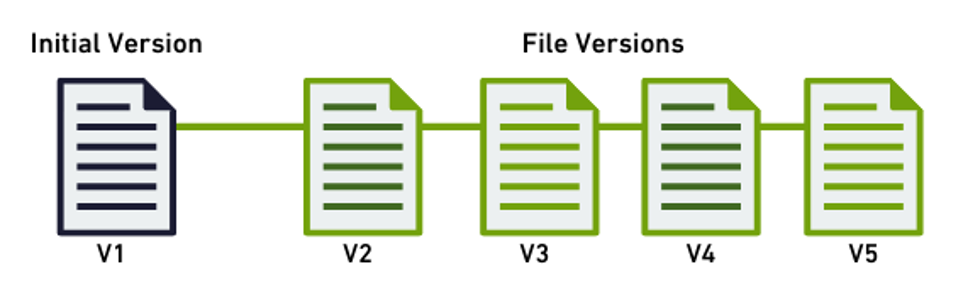
Making different documents work together is an essential task and it can arise much bigger problems than you think. For example, Microsoft Word and Google Document serve the same concept, and even look the same, however, making them work together is a bit challenging. You might prefer using the first, however, your colleagues might choose the latter as best fit.
With different tools found today, it is difficult to make their connection smooth. In a company it might be easy to “ease up the process” – simply make everyone use the same tool. However, what would you do when you work with a client? Would you “make them” change their tools too? That’s when file versioning comes to the rescue!
File versioning is a system where it allows you to have more control over your files by allowing any type of file to exist in several different versions. This way, you no longer have to worry about compatibility of any files received and sent. How can file versioning help you? When a new change is made to your files, whether intentionally or accidentally, the system keeps all your older versions safe and ready for use.
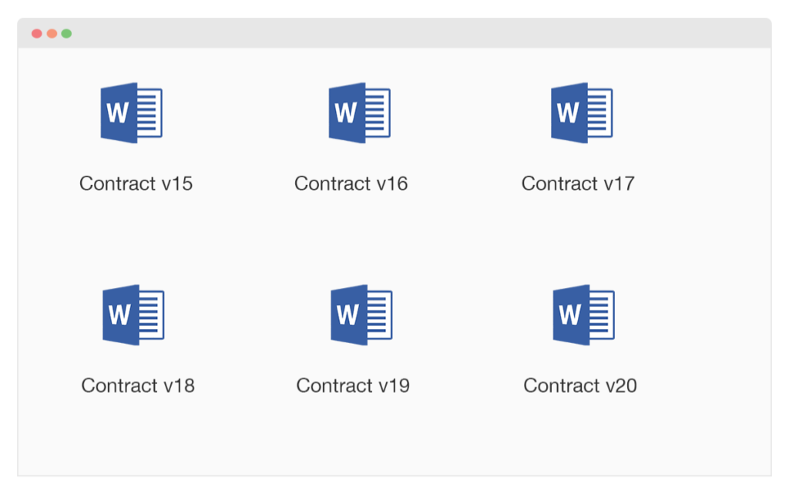
A singly document can go through millions of edits, redrafting, and changes in a period of time and File versioning can make the entire process easier.
File Versioning Benefits:
File versioning has many benefits, starting from saving time and saving stress.
- Protects you from current and future problems (providing audit history, accidentally deleting important document…)
- Keeps your documents traceable. That is, instead of keeping a paper-based report (or anything related) you can have any version of the same document in the palm of your hands within seconds.
- Helps you get away from accidental errors such as unwanted folder deletion. Many suffer from accidents like this and cause a huge problem for their companies. You wouldn’t want to be one of them, would you?…
- No regrets. Worked on something, but later decided the earlier version was better? Simple through file versioning you can go back in time and place any version where it needs to be.
- Keep track with what is happening with your files. Having complete control on your documents is more important than you think and file versioning how you can achieve said control.
In conclusion, file versioning can happen either manually or automatically through the system. If you wish to learn more about file versioning and all related topics, Bigg.ly is the place to be. Take a look at our blogs and enjoy learning new ways you can use file sharing to your advantage.