
In the world of software development, efficient file input/output (IO) operations are crucial for optimizing application performance. Whether you’re building a system-intensive application or a simple data processing tool, understanding the various file IO alternatives can lead to significant improvements in speed and resource management.
This blog post will explore different file IO methods and provide insights into choosing the right one for your project.
Understanding File IO
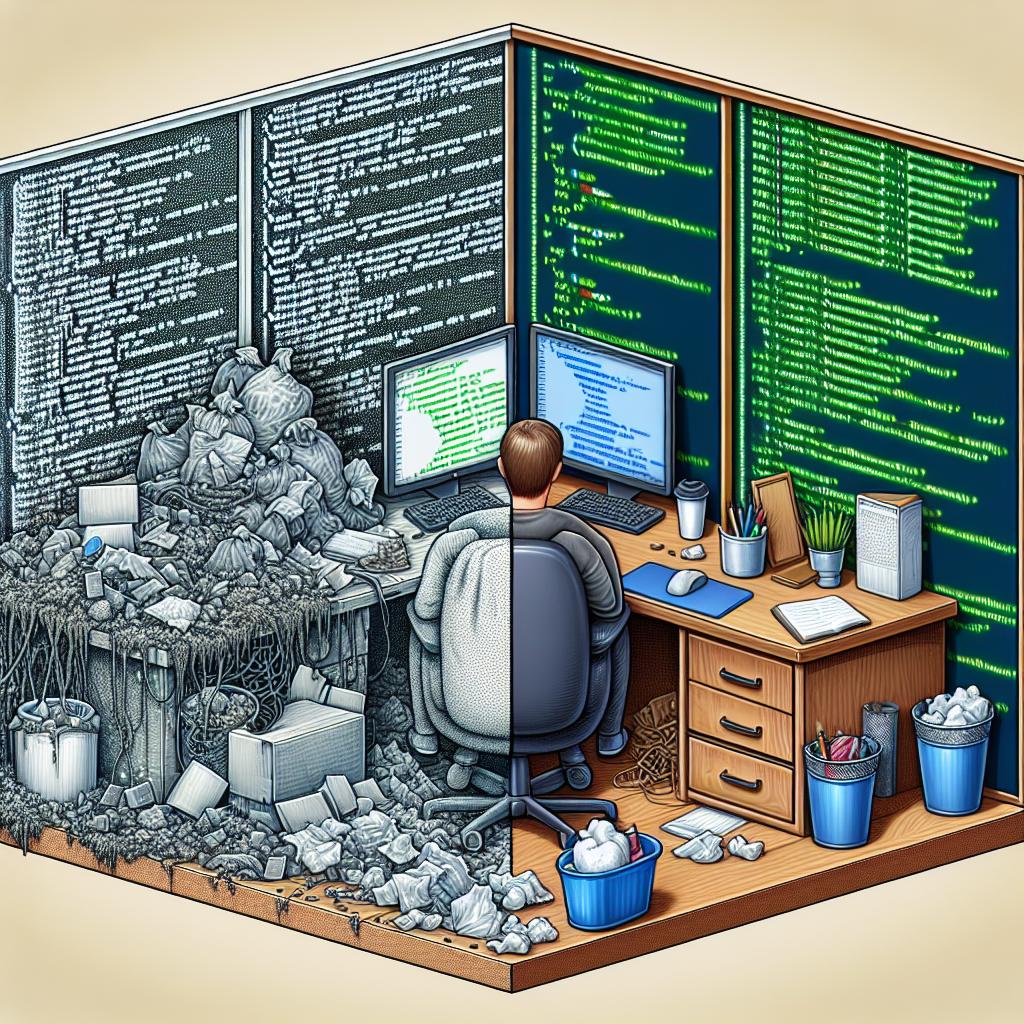
File IO refers to the process of reading from and writing to files. It’s a fundamental aspect of most applications, and efficient file IO can greatly impact the overall performance of your software.
Common File IO Methods
Following are some of the most common IO methods along with their pros and cons.
1. Traditional File IO
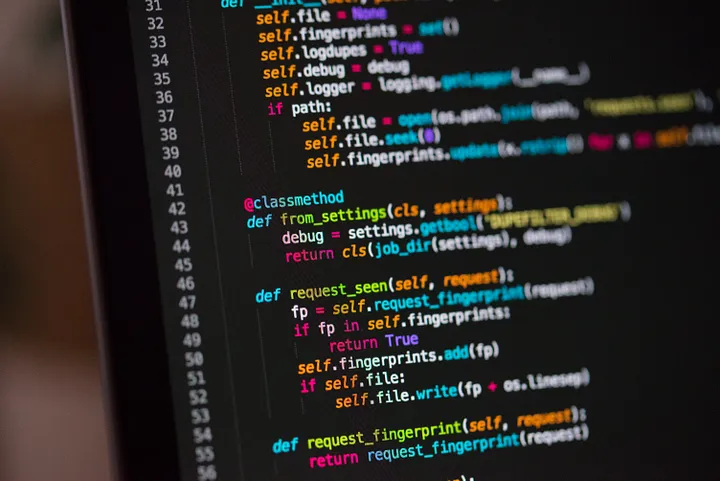
Traditional file IO involves using standard libraries and system calls to perform read and write operations. This method is straightforward and widely supported across different programming languages and operating systems. However, it may not always offer the best performance, especially for applications requiring high-speed data processing.
Pros:
- Simple to implement
- Highly compatible
- Adequate for small to medium-sized files
Cons:
- Slower for large files
- Can be resource-intensive
2. Memory-Mapped Files

Memory-mapped file IO maps a file’s contents directly into the virtual memory space, allowing the application to access files as if they were part of the memory. This method can significantly boost performance, particularly for large files.
Pros:
- Fast access to large files
- Efficient memory usage
- Reduces the number of system calls
Cons:
- More complex to implement
- Platform-dependent behavior
3. Asynchronous File IO
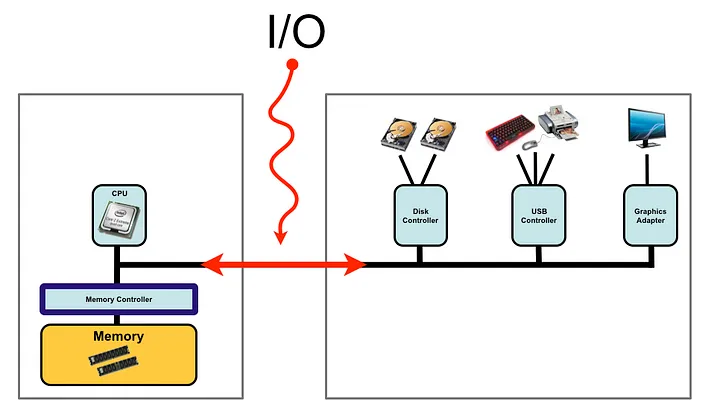
Asynchronous file IO allows read and write operations to be performed concurrently with other tasks, without blocking the main thread. This method is ideal for applications that require non-blocking interactions with the file system.
Pros:
- Non-blocking operations
- Improved responsiveness
- Better resource utilization
Cons:
- Complexity in error handling
- Increased code complexity
Choosing The Best IO for Enhanced Performance
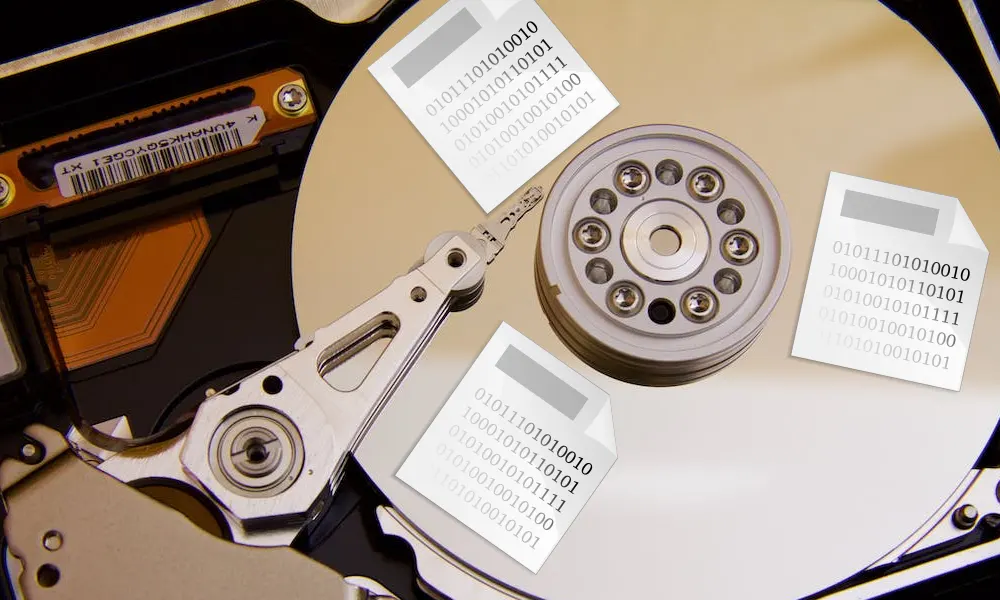
Choosing the right file IO method is crucial for optimizing application performance. By understanding the pros and cons of traditional file IO, memory-mapped files, and asynchronous file IO, developers can make informed decisions that enhance the efficiency of their software. Experiment with different file IO alternatives, measure their performance and select the one that best fits your project’s requirements.
For more insights into performance optimization and development best practices, stay tuned to our blog and follow us for regular updates.
Remember, optimizing file IO is just one step toward building high-performance applications. Keep exploring and learning to stay ahead in the ever-evolving tech landscape.
Share Files Easily and Securely with Bigg.ly
Bigg.ly simplifies online file transfers, allowing you to send large files with no size restrictions. You can upload up to 4GB per transfer for free without creating an account, and ensure your files are protected with password security.Bigg.ly offers a fantastic alternative to Google Drive for those needing to share large files swiftly and securely.
ExploreBigg.ly today!