
With the booming YouTube market, creating and sharing video content is an integral part of many content creators’ and tech enthusiasts’ workflow. If you are planning to enlighten the world with your knowledge or impress them with your unique skills, you must learn tips for efficient video transferring.
Whether it’s for social media, YouTube, company presentations, or family memories, transferring videos is a frequent requirement. The quality of these videos often requires high resolution, meaning they come with a hefty file size. This presents the challenge of finding efficient methods for transferring these videos, especially when time is of the essence.
Here are some invaluable tips to make your video transferring as smooth and swift as possible.
Tip 1: Choose the Right Transfer Method
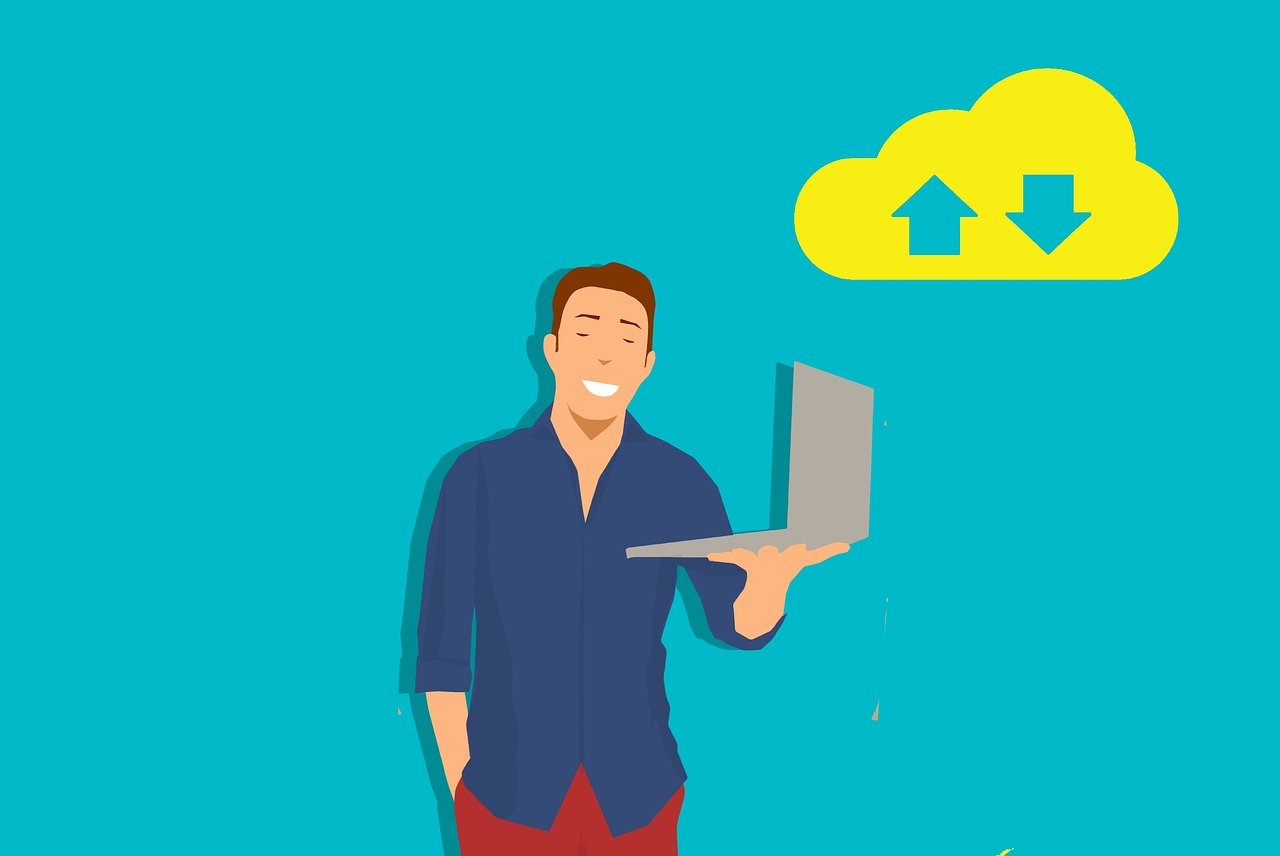
Choosing the right way to transfer your videos is key. For big files, use fast internet options like Google Drive, WeTransfer, or FTP, and enjoy quick transfers. Cloud services let you access files from anywhere. For transfers within your network, consider using DAS or NAS for fast data exchange. Pick the method based on your transfer’s size and destination.
Tip 2: Optimize Your Videos for Transfer
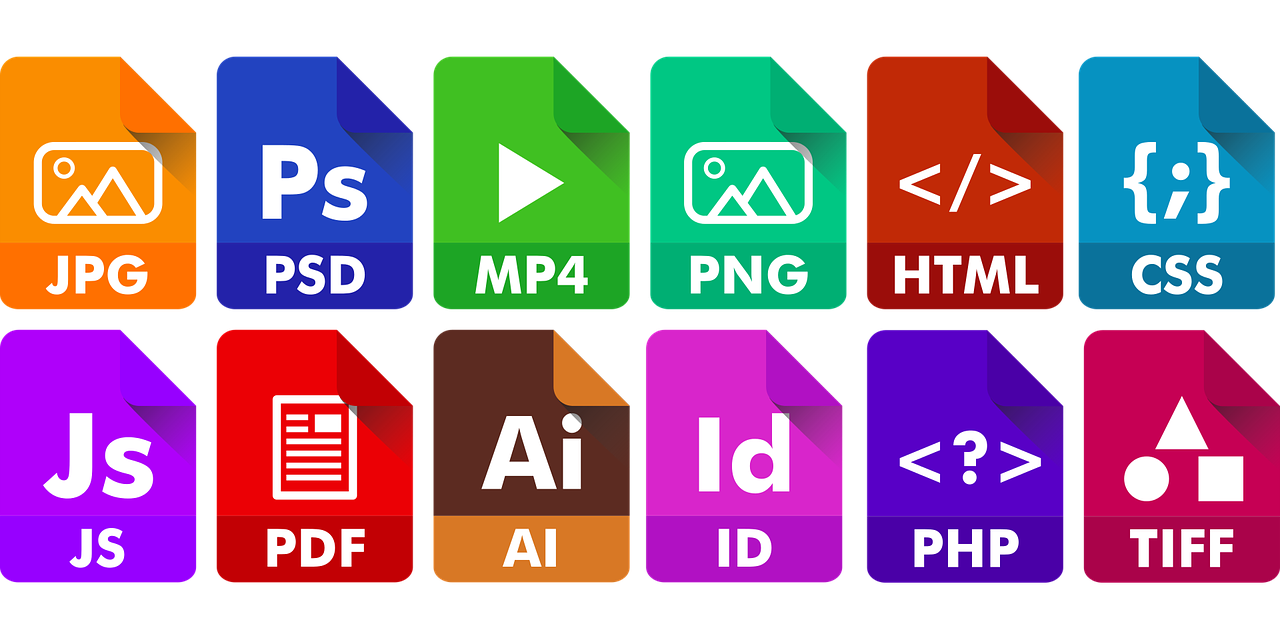
Before sending your videos, ensure they are optimized for transfer. This includes compressing the files, which can significantly reduce their size without compromising quality. Many video editing software programs offer compression tools for exporting your final product. You can also convert your videos to smaller formats but still retain high quality, such as H.264. This optimization not only makes transferring faster but also makes it easier for the recipient to handle the file.
Tip 3: Organize and Prepare Your Transfer

A little preparation can go a long way in making your video transfers efficient. Organizing your files into clearly labeled folders with relevant metadata can help you find and transfer videos quickly. Ensure that you have a strong, stable internet connection before commencing any large transfers to avoid interruptions. If you’re using a transfer service, check the specifications for any file size limits and make sure your videos meet the requirements.
Tip 4: Opt for Scheduled or Overnight Transfers

To handle large video files efficiently, schedule transfers during off-peak hours for faster speeds without disrupting your workday. Use automated transfer tools to set up your transfers. You should have your videos ready by morning. This saves you time and effort and, thus, allows you to focus on content creation and distribution.
Bigg.ly – Transfer your files with ease
For those in search of sophisticated file-sharing capabilities, we have just the right thing! Bigg.ly is the new thing in the field of file sharing. It is undoubtedly worth exploring. It is secure and has a user-friendly interface that provides superior file-sharing solutions. Moreover, it optimizes your workflow efficiency. Discover the simplicity of transferring large files up to 20GB by experiencing Bigg.ly today.