Since Covid-19 rocked our world, working from home became the next best thing. So far, remote workers make a good living out of the new norm. But of course, working remote jobs comes with its challenges. And the most paramount of them all is secure file-sharing services.
The file-sharing service is probably just as old as the Internet itself. Luckily for many, it’s almost always free to use, but there’s a catch. Free also means fewer innovations and security updates.
So if you’ve ever had to worry about the safety of your files while sharing them online, well, you’re not paranoid. Security is a big issue.
When you think about file-sharing, the quickest thing that comes to mind is your email and then Google drive.
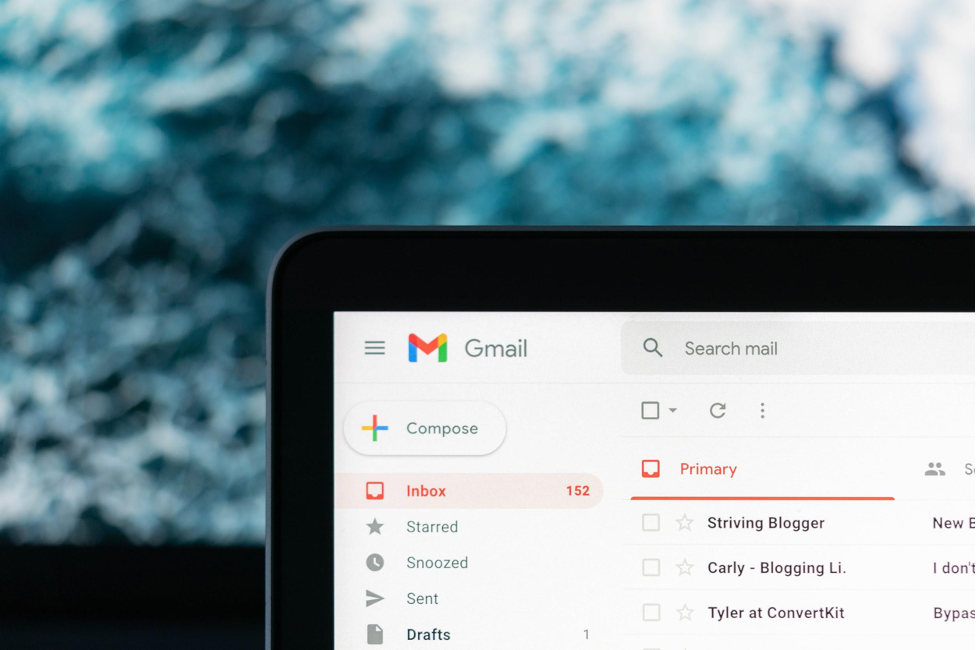
Let’s look at how your email’s security is lined up.
Email Security.
Amazingly, Email services still prove to be an integral part of our digital lives even with all the speed and sophistication offered by many social media platforms. But how secure is your email?
Generally, the only thing keeping your email safe is your password. However, you can now create a two-step authentication system to reinforce your email’s security.
In regards to file-sharing, your email security isn’t very elegant. A typical email has encryption protecting its contents, but even that doesn’t cover its file attachments.
If your email is hijacked in transition, the texts might be protected, but the attached files will be vulnerable to prying eyes. And while you can always independently encrypt your files before sending via email, they still can be hijacked, copied, cloned, and spiked with malware waiting for decryption on arrival.
So if you can trust your email when sharing sensitive files, how can you share your work files safely?
There are legions of alternatives out there for you to try. You can try a paid option with guaranteed regular security updates, or you could decide to move your workspace to Google workspace and enjoy relative security.
Better still, you could stick with the traditional email exchange your clients enjoy and allow Biggly to take care of your security risks.
How’s that?
Biggly offers a free file-sharing service while paying special attention to the security of your files in transition.
Sounds good? Here are all the answers you’ll need to the questions you might have. And when you’re ready to begin sharing, click on start.