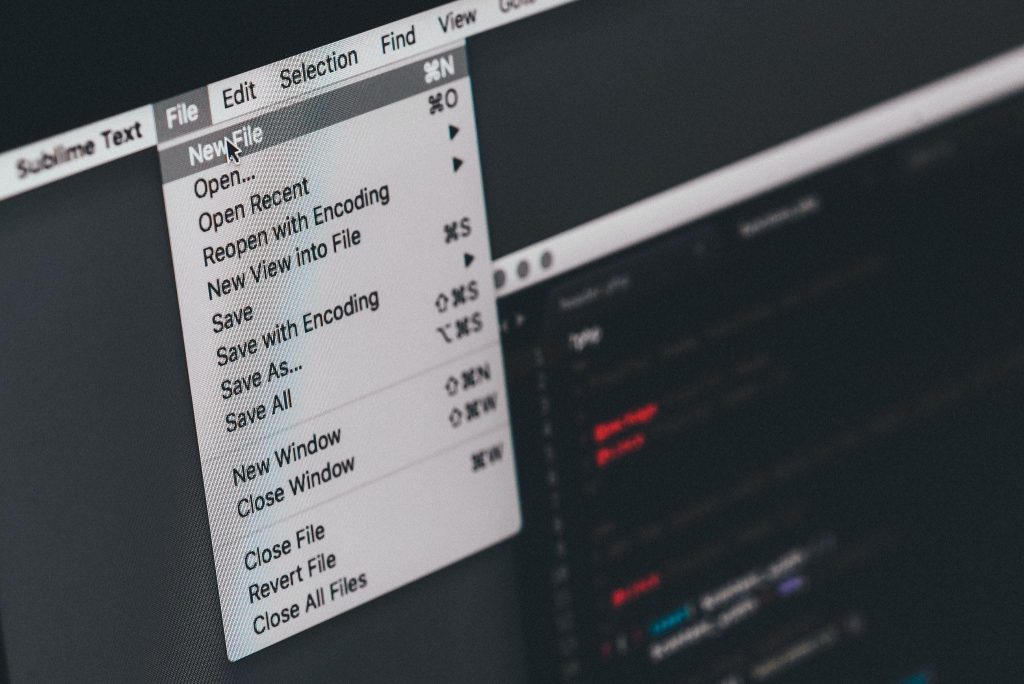
An executable file contains encrypted instructions that can be directly understood and executed by the computer’s operating system. These files can be cross-platform or platform specific.
There are multiple file formats, but the most popular executable file extension is EXE.
In this article, we’ll examine the function of executable files, find out how to use them, and examine any potential security issues.
What is The Purpose of Executable Files?
So, we know that executables contain encoded commands that are executable by the system.
It means that these executable files have code and specific instructions that tell the computer what to do on a computer system. These instructions can perform different tasks, like launching games, running software applications, system maintenance duties, or performing other specific functions. Without executables, software programs couldn’t carry out their intended functions.
How to Run an Executable File
Here is how you can execute an EXE file in a graphical user interface:
- Find the location of the executable file on your computer. It has an .exe extension if you are a Windows user and an .app extension on a Mac.
- Once you have found the file, all it takes is a double click to run the file. It will launch the associated program and execute the instructions contained within.
Here is how to run an EXE file in a command line interface:
- To run a file in Unix or Linux, users need to use proper syntax. You must insert a period and a forward slash before the file name. For example, if you have a file named “Importantfile” and you want to run it, you would need to type “./Importantfile” in the command line. It will tell the operating system to look for the file “Importantfile” in the current directory and then execute it.
Potential Risks and Security Concerns Associated with Executable Files
Here are some possible dangers and security issues related to executable files:
- Sometimes, EXE files can contain malware, which can harm your computer or compromise your privacy.
- Hackers can utilize executable files to access your network without authorization. For instance, they can produce and disseminate viruses in the operating system to disrupt your network, steal data, or gain overall control over the system.
- If you don’t test or check executable files properly, they can cause problems like data loss or corruption. Bugs or errors in the code of executable files can accidentally delete or overwrite data.
To stay safe with executable files: follow these techniques:
- Be careful while downloading, running, or sharing them.
- Update software regularly.
- Use trusted sources for downloads
- Have anti-malware software
- Follow good security practices like strong passwords.
Conclusion
Sending “big” files can be difficult, but not if you have Bigg.ly on your side. It is an online platform for sharing large files quickly and securely.
You may ask, which file extensions does Bigg.ly accept? Well, all file types are supported except hidden and executable files. Due to the potential risks associated with executable files, the platform prohibits sharing such files.
This restriction is in place to safeguard user security and protect them from any potential threat. If you have specific queries about Bigg.ly’s policies, kindly contact our support team for more information.