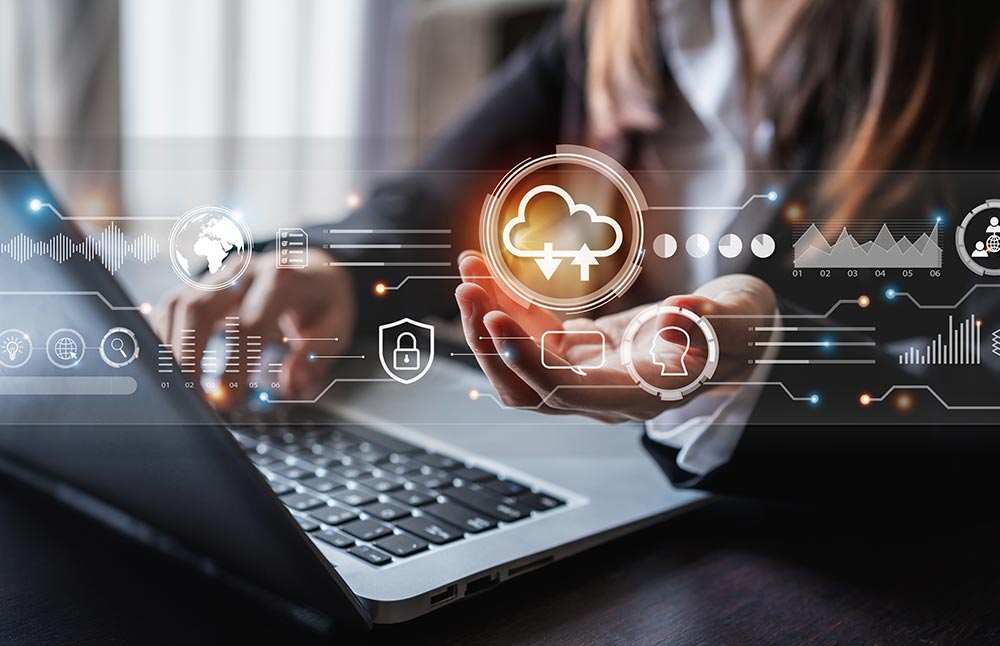Transferring large files can be quite a challenge, especially for freelancers and small businesses that need cost-effective and efficient solutions. Huge file transfers are like epic road trips: they take forever, require a lot of snacks, and you pray you don’t get stuck halfway. Fortunately, 2024 brings new and improved tools to help you manage them for free.
In this blog post, we will explore the ultimate solutions for free file sharing, ensuring your business file transfers are smooth and hassle-free.
Why Do You Need Huge File Transfer Solutions?

Freelancers and small businesses often deal with large files, such as high-resolution images, videos, and complex project files. These file transfers are like watching a suspense thriller – you’re on the edge of your seat, hoping for no plot twists like a sudden error. Traditional email and cloud storage solutions may not suffice due to size limitations and cost concerns.
This is where specialized file transfer tools come into play, offering reliable and free options to meet your needs.
Top Free Solutions for Huge File Transfers in 2024

If you are looking for the best platforms that allow seamless transfer of huge files, free of cost, here are 3 platforms that have all the perfect features you are looking for.
1. Bigg.ly

The foremost choice for people who are looking for seamless transfers and an interactive, user-friendly interface is Bigg.ly. Bigg.ly enables users to upload files regardless of their size and type of extension, which says something. There is no limit on individual file size, as measurements are in Gigabytes rather than Gibibytes so you don’t get any more of “File transfer failed: the universe’s way to remind you who’s the boss.” And all of that is done without the need for registration!
Pros:
- No file size limits
- Virus scanning
- Cross-platform compatibility
Cons:
- Limited storage duration for transferred files (14 days)
2. WeTransfer
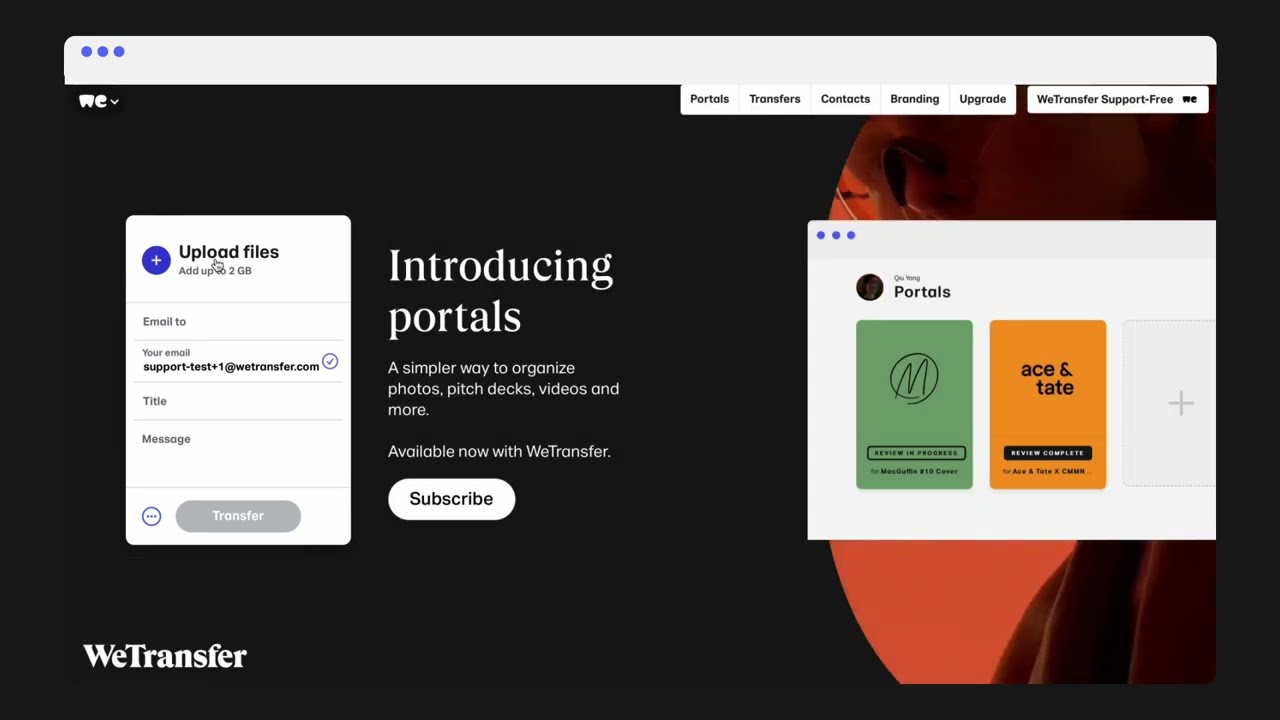
WeTransfer remains a popular choice for huge file transfers. It allows users to send files up to 2GB for free, with no need for registration. Simply upload your files and share the download link with your recipients.
Pros:
- User-friendly interface
- No registration required
- 2GB file size limit for free users
Cons:
- Limited customization options
- Files are available for download for only seven days
3. Google Drive
![]()
Google Drive is yet another versatile solution for file storage and transfer. With 15GB of free storage, it is ideal for freelancers and small businesses that already use Google’s suite of tools. You can share files via links or add collaborators for seamless teamwork (that is if you’re not the only one working in the team).
Pros:
- Integration with other Google services
- 15GB free storage
- Easy sharing options
Cons:
- Requires a Google account
- Storage is shared with other Google services like Gmail
Are Free File Sharing Solutions Secure?

Most free file-sharing services offer basic security features like encryption and secure links. However, for highly sensitive data, consider using additional security measures or premium services with advanced security protocols.
How Can I Increase My Free Storage Limit?
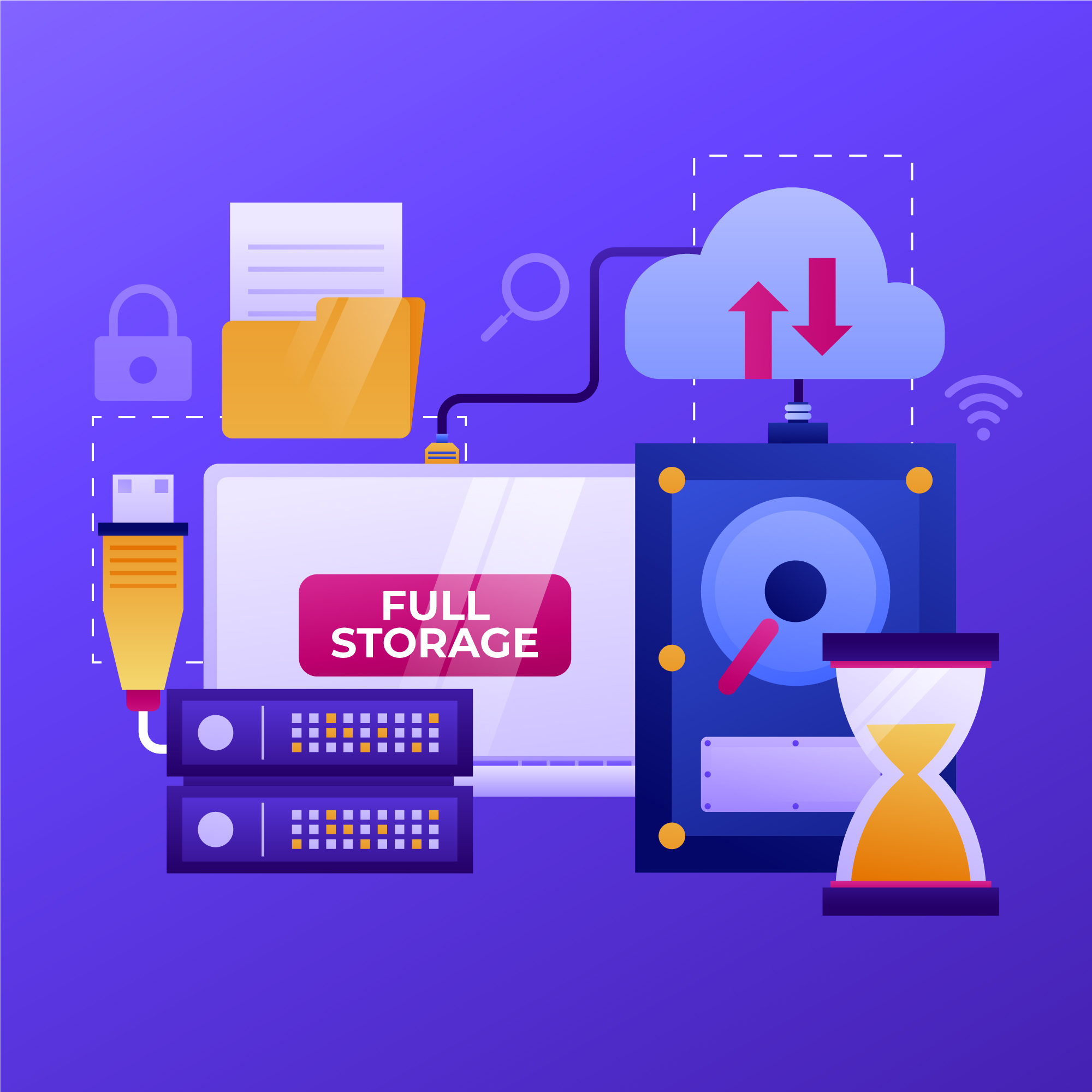
Many services, like Bigg.ly, WeTransfer, and Google Drive offer ways to increase storage through referrals, promotions, or small upgrades. Check their websites for current offers.
Bigg.ly: Transfer Big Files With Big Relief
Need a straightforward method to share large files? Otherwise, sending a massive file feels like trying to mail a mattress through the postal service – you just hope it arrives in one piece. Go with Bigg.ly! It’s free, HTTP-secure, and very user-friendly. Just drag and drop your file, then email it right from Bigg.ly’s homepage. Plus, our cute mascot adds a delightful touch to the experience!