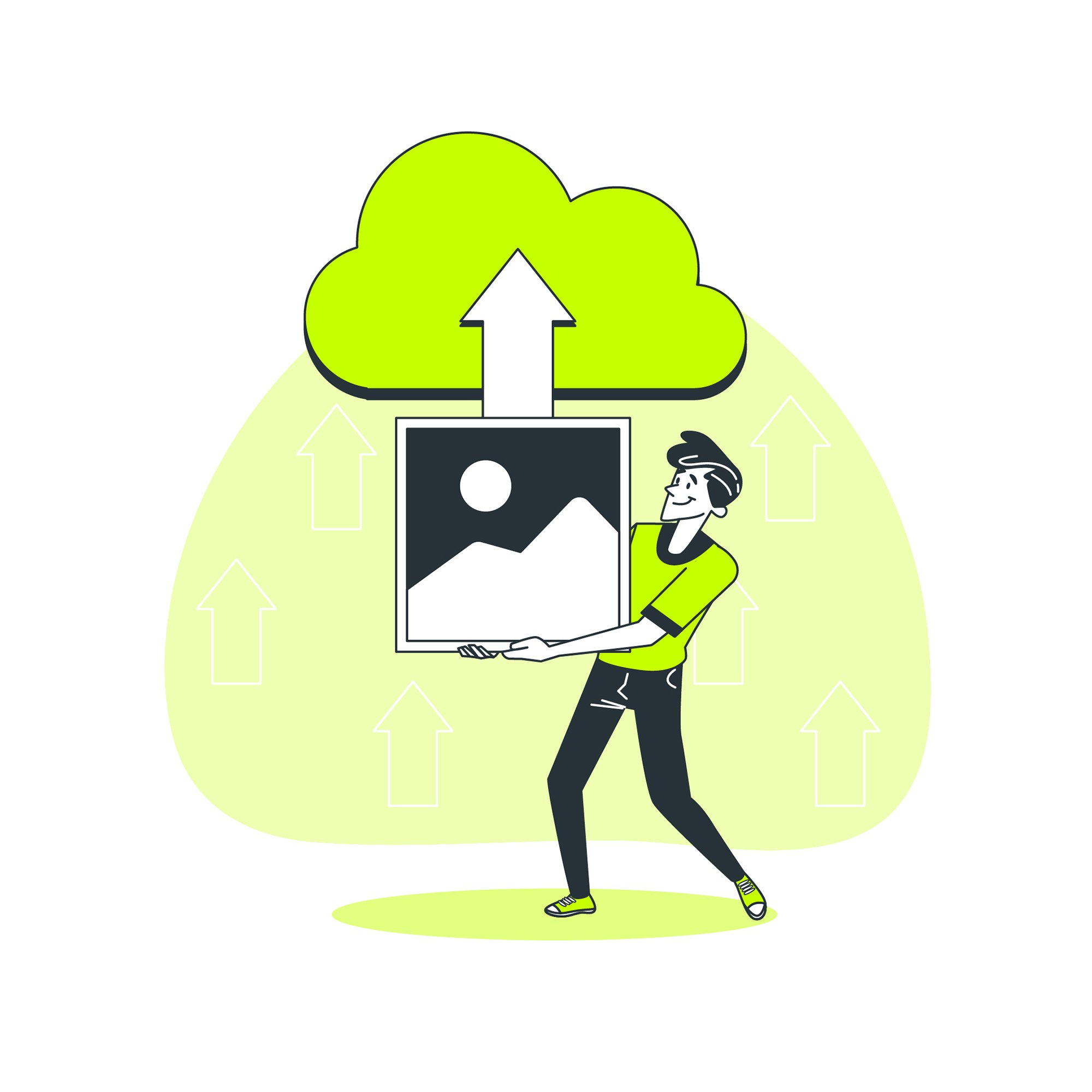In today’s digital age, managing and sharing your photographs efficiently can make a world of difference. For photographers, photography enthusiasts, and digital content creators, understanding how to send multiple photos in one file is an essential skill. Easily bundle your photos into one file and save everyone from the nightmare of mismatched photo attachments!
Whether you’re sending your work to clients, collaborating with fellow creatives, or simply sharing your art, this guide will help you streamline the process.
Why Sending Multiple Photos in One File Matters

Sending multiple photos in a single file is more than just a convenience; it’s a professional necessity. It ensures that your work arrives intact, maintains its quality, and is easy for recipients to access. This method also helps in organizing your photos, making it easier for your audience to view and appreciate your work without the hassle of opening multiple files. Finally, a way to send multiple photos in one file—perfect for when you don’t want to be known as the ‘photo spammer.’
Using ZIP Files

One of the simplest and most effective ways to send multiple photos in one file is by creating a ZIP file. Make your photo-sharing easier than your last family reunion by sending them all in one file—less mess, less stress! This method compresses your images into a single, manageable file, making it easy to upload and send. Most operating systems have built-in tools for creating ZIP files, making this method accessible to everyone.
Step-by-Step Guide to Creating a ZIP File

- Select the photos you want to send.
- Right-click and choose “Send to” followed by “Compressed (zipped) folder.”
- Rename the ZIP file if necessary.
- Attach the ZIP file to your email or upload it to your preferred sharing platform.
Using Cloud Storage Services

Cloud storage services likeBigg.ly, Google Drive, Dropbox, and OneDrive offer excellent solutions for sharing multiple photos. Bundling photos into one file: because trying to explain why you need a dozen separate email attachments is just too much effort. These platforms allow you to upload your photos to a shared folder, which you can then send as a single link. This method is particularly useful for large files and offers the added benefit of cloud backup.
Steps to Share Photos via Cloud Storage
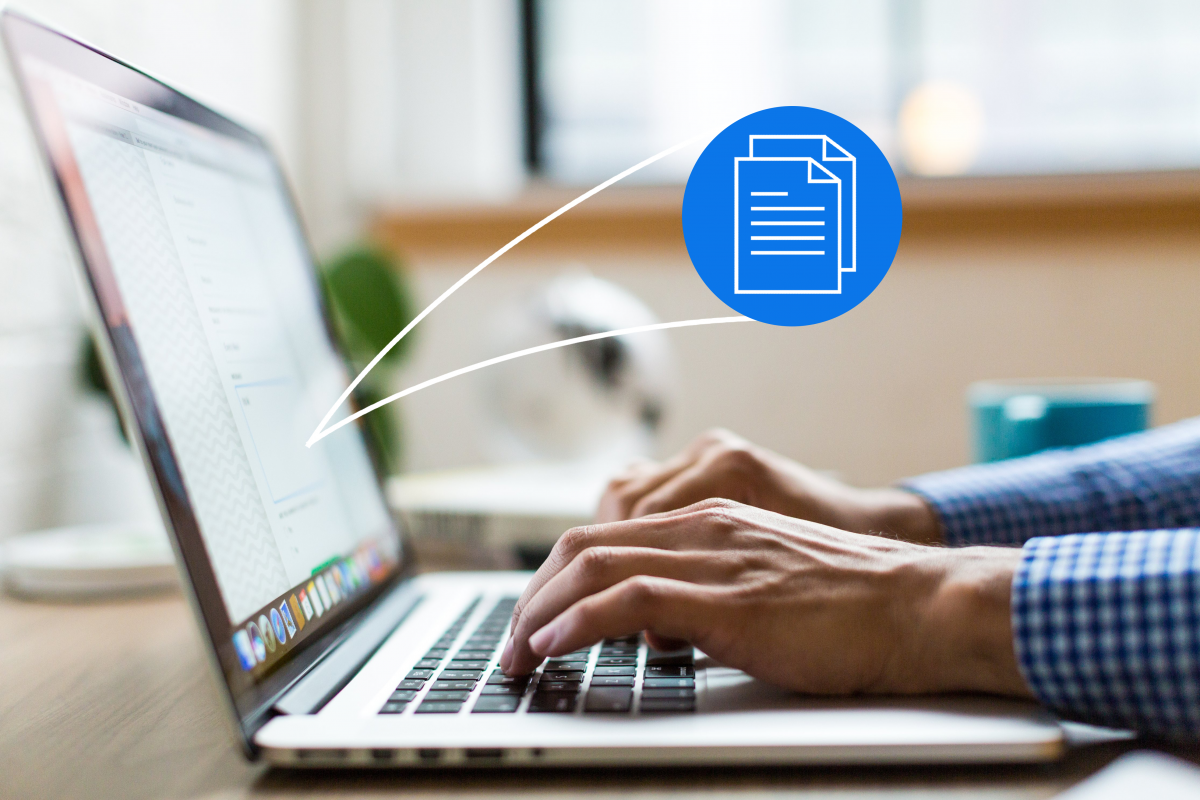
- Upload your photos to a cloud storage service.
- Create a new folder and move your photos into it.
- Generate a shareable link for the folder.
- Send the link to your recipient.
Using Photo Sharing Platforms

There are dedicated photo-sharing platforms like Flickr, SmugMug, and 500px that cater specifically to photographers. These platforms not only allow you to share multiple photos but also offer features like galleries, portfolios, and client-proofing tools. Send your photo gallery in one go—because nobody likes getting their phone bombarded with dozens of ‘Oh look at this!’ emails.
Sharing Photos on a Dedicated Platform

- Create an account on your chosen platform.
- Upload your photos and organize them into albums or galleries.
- Use the platform’s sharing options to send a link to your recipients.
Conclusion
Mastering the skill of sending multiple photos in one file can greatly enhance your efficiency and professionalism as a photographer. Whether you choose to use ZIP files, cloud storage, or dedicated photo-sharing platforms, each method has its own benefits. Experiment with these options to find the one that best suits your workflow and needs.
Ready to take your photography game to the next level? Start implementing these methods today and experience the difference in how you share your art. So, send multiple photos in one file—because nobody wants to see a dozen separate emails from Aunt Linda.
Happy photographing!
Bigg.ly: The easiest way to send large files securely—because your photos deserve first-class treatment.