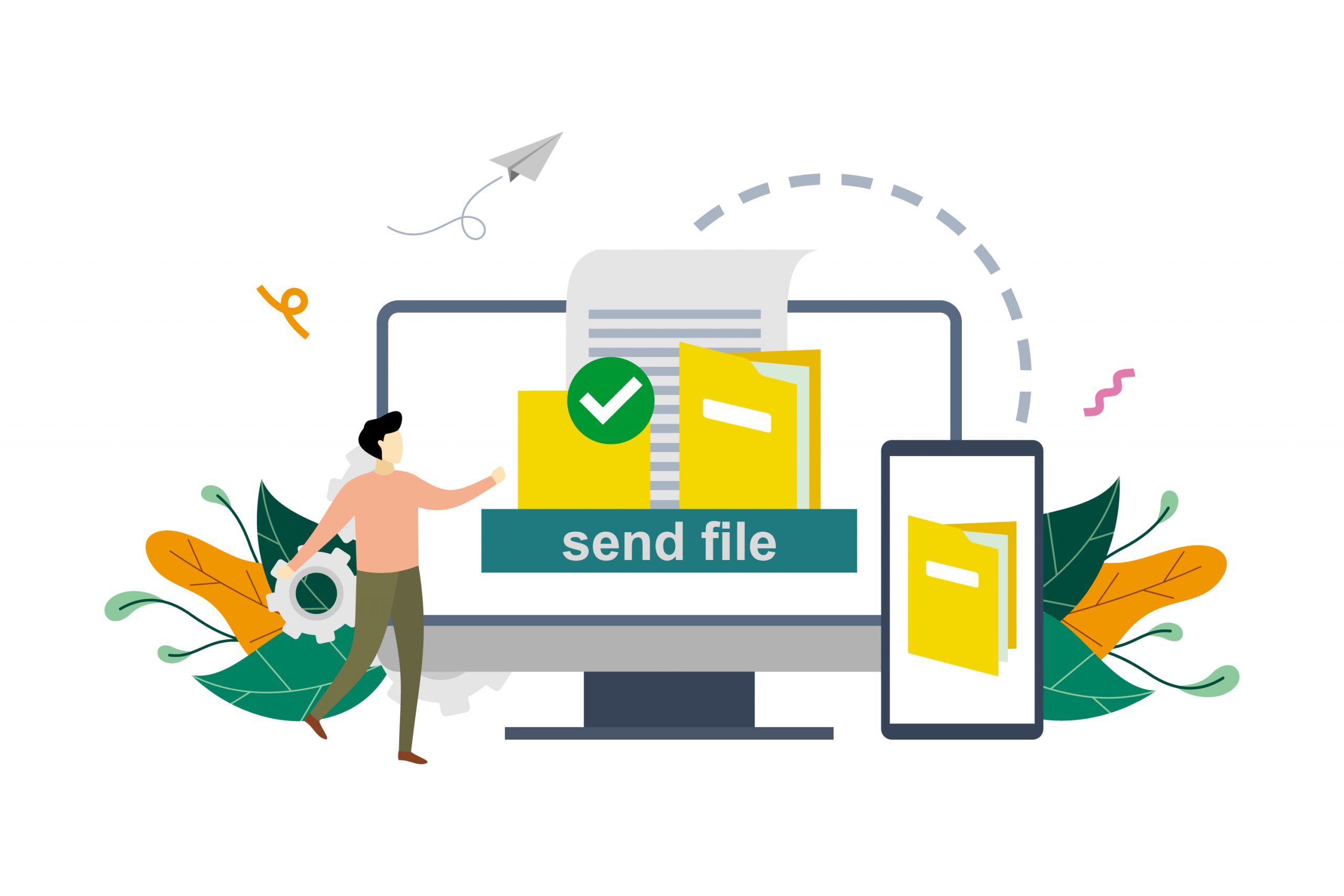
In the digital age, where deadlines loom large and remote collaboration is the norm, the ability to quickly and securely share files online has become an essential skill. Whether you’re a freelancer racing to meet a client’s deadline, a small business owner exchanging documents with partners, or a content creator delivering high-resolution images or videos, having the right file transfer tools in your arsenal can make all the difference. By streamlining the file-sharing process, you can avoid the frustration of email attachment limitations, clunky FTP transfers, and broken download links. This, in turn, allows you to focus on what truly matters – your core work and building strong relationships with clients and colleagues.
In this article, we’ll review some of the best file transfer tools available, ensuring you have the right resources to keep your projects moving smoothly.
Why Quick File Transfer Matters
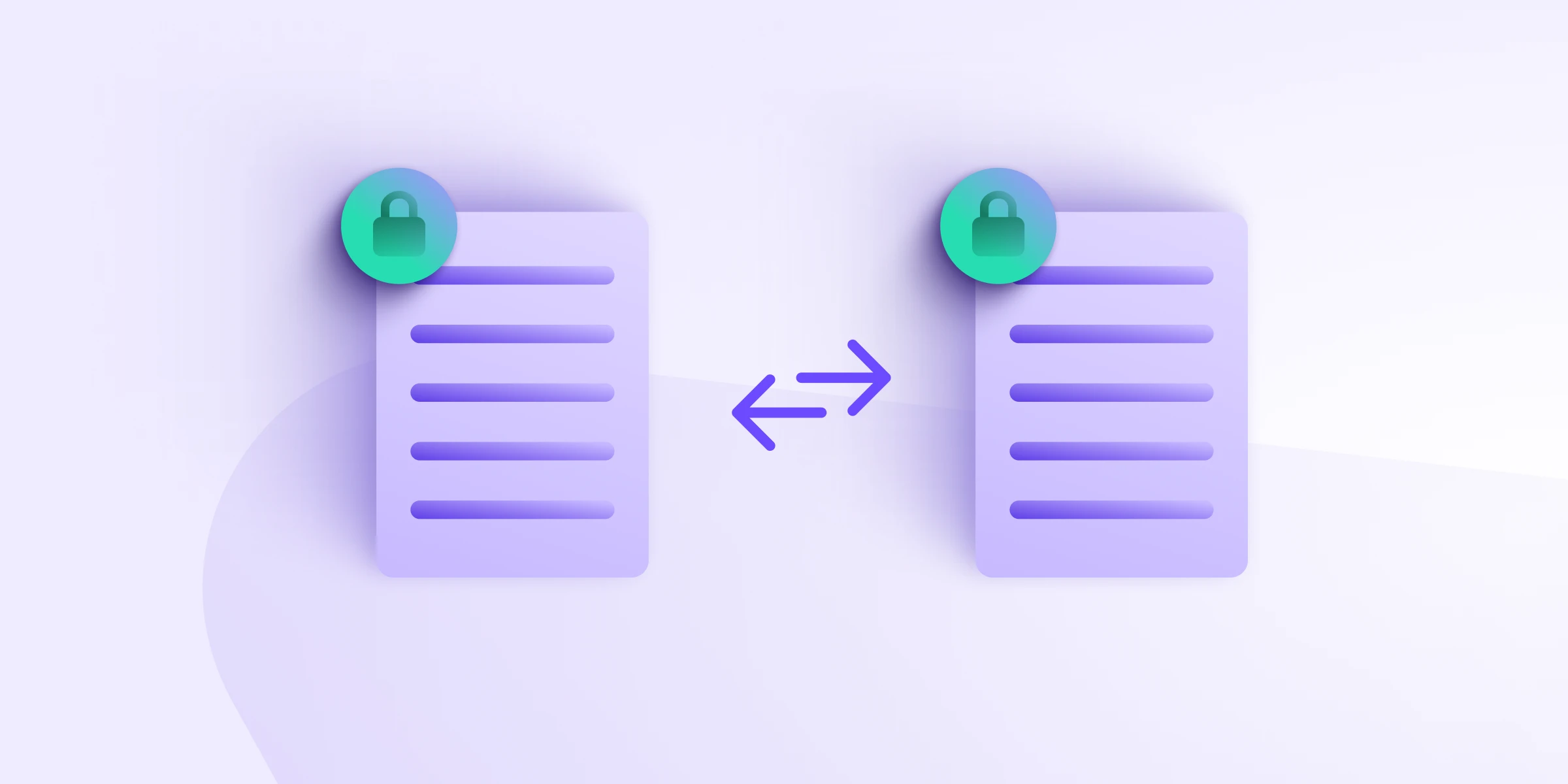
For freelancers, small businesses, and content creators, time is money. Inefficient file transfers can lead to delays, missed deadlines, and frustrated clients. Having a reliable tool to send files online can streamline your workflow, improve client satisfaction, and free up more time for creativity and productivity.
Best File Transfer Tools Reviewed

Though people understand the importance of quick file transfer, finding a reliable file transfer tool can be an intimidating task. With so many tools available online and limited expertise of the user, choosing the best can be hard.
Fret not, here are three of the best file transfer tools.
1. WeTransfer

WeTransfer is known for its simplicity and ease of use. With a few clicks, you can send files up to 4GB for free, and up to 200GB with a premium account. The no-frills interface means even the least tech-savvy users can navigate it with ease.
Pros:
- User-friendly interface
- No registration is required for basic service
- Large file size limit with the premium version
Cons:
- Limited storage time for transferred files
- Free version limitations
2. Google Drive

Google Drive integrates seamlessly with the broader Google ecosystem, making it a favorite among many professionals. It offers 15GB of free storage, with additional space available for purchase. Google Drive supports collaboration, allowing multiple users to access and edit documents in real time.
Pros:
- Generous free storage
- Excellent collaboration tools
- Integration with other Google services
Cons:
- Requires a Google account
- Limited file size for individual uploads (5TB max)
3.Bigg.ly

Bigg.ly offers a refreshingly simple file-sharing experience. Drag and drop your files, add recipient emails separated by commas, and click “Send” – that’s all it takes. No file size restrictions mean you can share large videos, presentations, or design files with ease. Bigg.ly even scans your files for viruses and packages them in uniquely named zip files for extra security. Plus, you can access Bigg.ly from any device, whether it’s your computer, laptop, phone, or tablet, making it a truly convenient file-sharing solution.
Pros:
- No file size limits
- Virus scanning
- Cross-platform compatibility
- Simple and intuitive interface
Cons:
- Limited storage time for transferred files (14 days)
Make The Best Choice!
Choosing the right tool to send files online quickly and easily can greatly enhance your productivity and client relationships. Tools likeBigg.ly, WeTransfer, and Google Drive each offer unique features tailored to different needs. Assess your specific requirements and try out these tools to find the best fit for your business.
By investing in the right file transfer solution, you can ensure your projects run smoothly, deadlines are met, and your workflow remains as efficient as possible.