Transferring files between devices has become an essential part of both personal and professional computing. Whether you’re a tech enthusiast looking to streamline your data management or a small business owner needing efficient file sharing, the process doesn’t have to be a hassle. In this article, we’ll explore various methods and tools that can help you transfer files quickly and easily between your devices.
Methods for Transferring Files
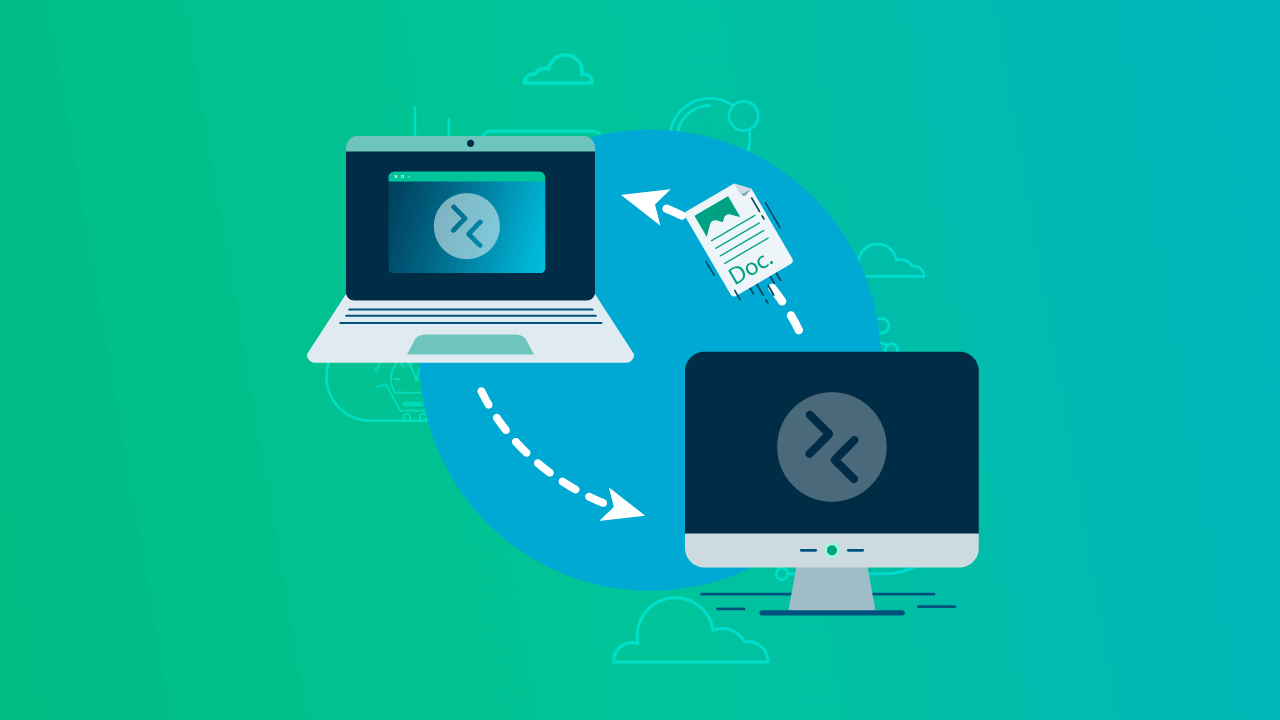
Here are the top 3 hassle-free methods to transfer files quickly and easily.
1. Cloud Storage Solutions

Cloud storage platforms likeBigg.ly, Google Drive, and Dropbox offer a convenient way to transfer files between devices. Simply upload your files to the cloud and access them from any device with internet connectivity.
Pros:
- Easy access from anywhere
- Automatic synchronization
- Version history and backup
Cons:
- Requires internet connection
- Storage limitations on free plans
2. USB Drives and External Hard Drives

For offline transfer, USB drives and external hard drives are reliable options. Plug the drive into one device, copy the files, and then connect it to the other device to transfer the data.
Pros:
- High-speed transfer
- No internet required
- Large storage capacity
Cons:
- Physical wear and tear
- Risk of losing the drive
3. Bluetooth and Wi-Fi Direct

Wireless technologies like Bluetooth and Wi-Fi Direct allow for direct file transfer between devices without needing an internet connection.
Pros:
- No physical connection required
- Convenient for small files
Cons:
- Slower transfer speeds
- Limited range
FAQs
How can I transfer files between my phone and computer?
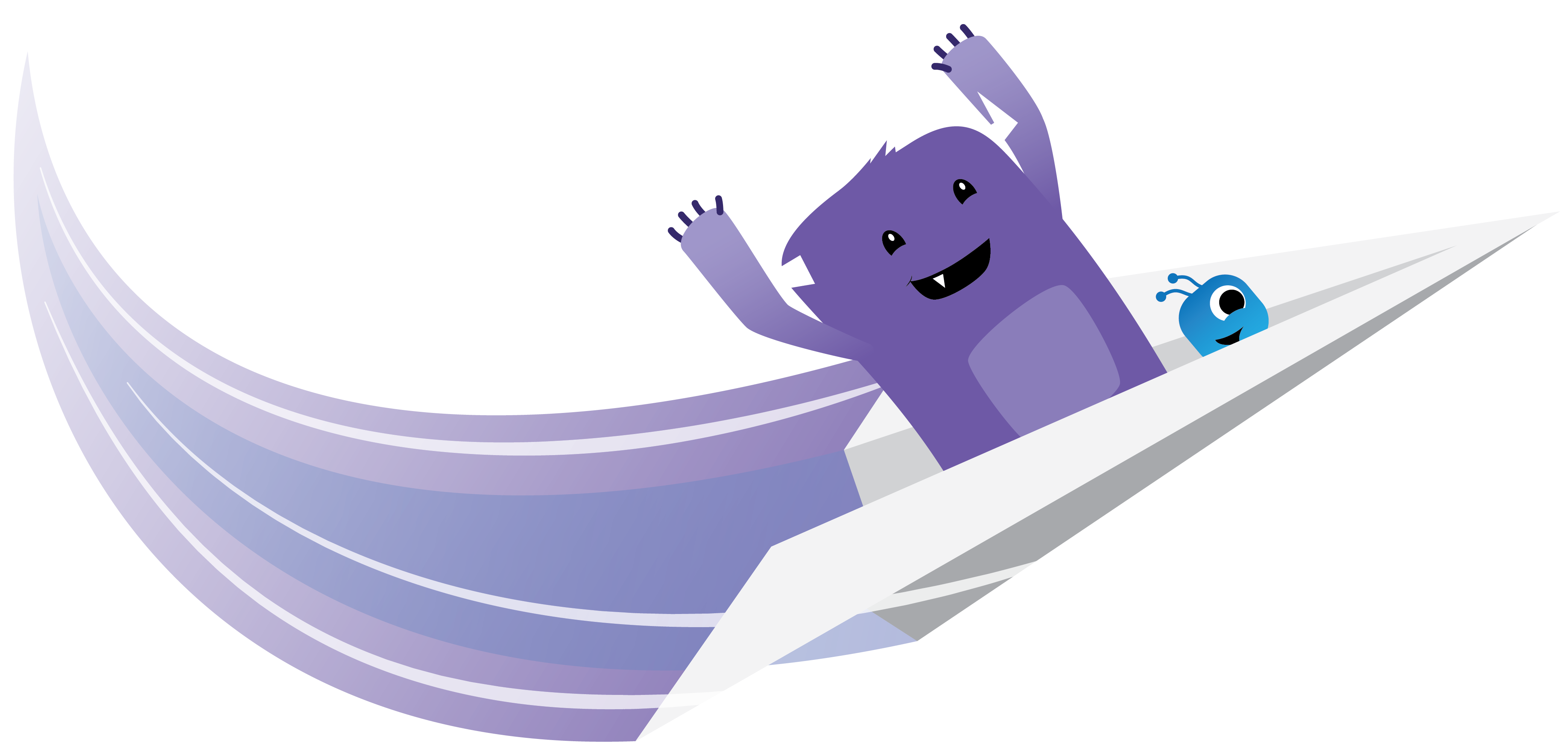
For Android users, apps like AirDroid and Google Photos can facilitate file transfers. For iPhone users,Bigg.ly, iCloud Drive and AirDrop are excellent choices.
What are the best apps for file transfer?

Bigg.ly, Send Anywhere, and Xender are popular cross-platform apps that support fast and easy file transfers between various devices.
How do I ensure the security of my files during transfer?

To ensure the security of your files, use encrypted services and avoid public Wi-Fi networks. Encrypt sensitive files before transferring them and consider using VPNs for added security.
Can I automate file transfers?

Yes, services like IFTTT (If This Then That) and Zapier can automate certain file transfer processes, such as backing up photos to cloud storage or synchronizing documents across devices.
Conclusion
Transferring files between devices doesn’t have to be a daunting task. By leveraging cloud storage, USB drives, wireless technologies, and specialized apps, you can ensure your files are transferred quickly and easily. Whether you’re a tech enthusiast or a small business owner, these methods will help you keep your data synchronized and accessible.
For more tips and tech insights, stay tuned to our blog!
Choose Bigg.ly and Send Large Files with Ease

Looking for a seamless way toshare large files? ChooseBigg.ly! It’s free, secure with HTTP, and incredibly user-friendly. Simply drop your file and email it directly from our homepage. Plus, our adorable mascot adds a delightful touch to the experience!
