
Efficient video transferring is crucial for content creators and videographers. High-quality video files are often large, which can make transferring them a challenge. Transferring videos: the modern-day equivalent of watching paint dry, but with more progress bars!
In this guide, you’ll learn the most effective ways to share your creative masterpieces without any hassle.
Why Efficient Video Transferring Matters

Time is money, especially in creative fields. Efficient video transferring saves you valuable time that you can spend on more creative tasks. Transferring a video is like sending a postcard—it takes forever, and you wonder if it will get there. It also ensures that your videos maintain their quality throughout the transfer process, preventing any potential data loss or corruption.
Choosing the Right File Format

The file format of your video can significantly impact the transfer speed and quality. Formats like MP4 are generally recommended because they offer a good balance between quality and file size. On the other hand, formats like AVI might provide high quality but result in much larger file sizes.
What Are the Best Formats for Video Transferring?
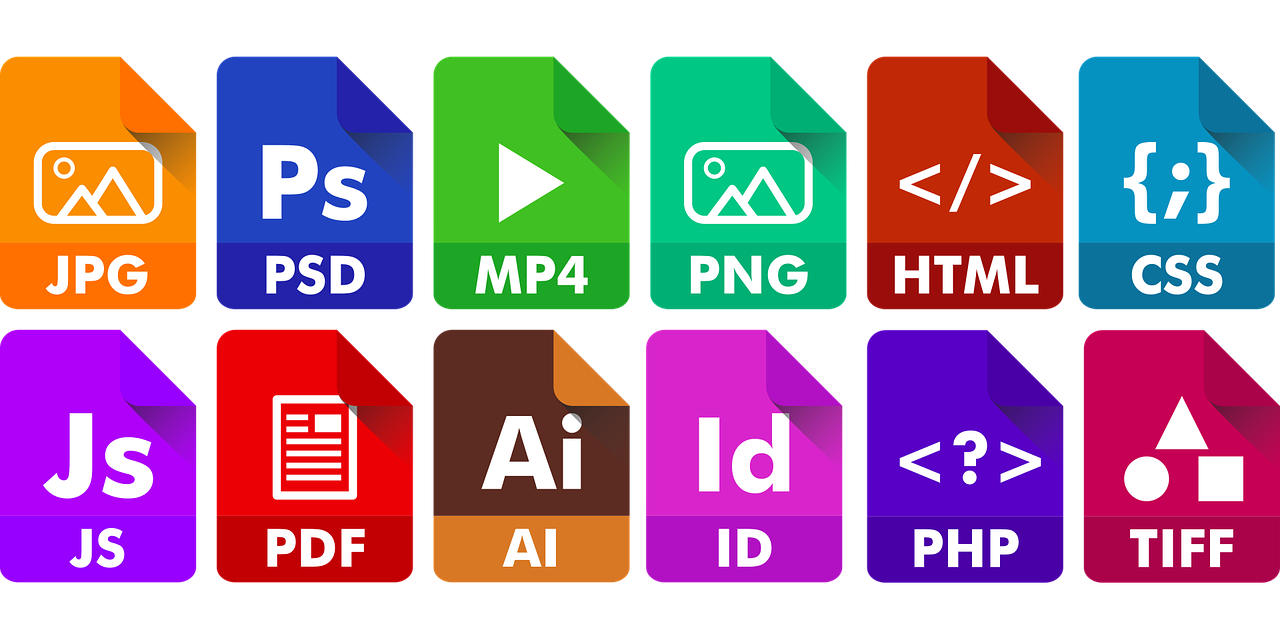
Below is a list of file formats you can choose from:
- MP4: Ideal for most situations due to its small file size and acceptable quality.
- MOV: Great for high-quality transfers, but the file size can be larger.
- AVI: Excellent quality but huge file sizes make it less ideal for quick transfers.
Compressing Your Videos

One effective way to speed up video transferring is by compressing your files without losing quality. Tools like HandBrake and Adobe Media Encoder are great for this purpose.
How Does Video Compression Work?

Watching your video transfer at 1%… 2%… It’s like a slow-motion thriller where nothing happens. Video compression reduces the file size by eliminating redundant information. This makes the video easier to transfer while maintaining its quality. Always check the output file to ensure that the quality meets your standards.
Utilizing Cloud Storage

Cloud storage solutions likeBigg.ly, Google Drive, Dropbox, and OneDrive are ideal for transferring large video files. These platforms offer robust security features and easy sharing options.
Which Cloud Storage Is Best for Video Transferring?
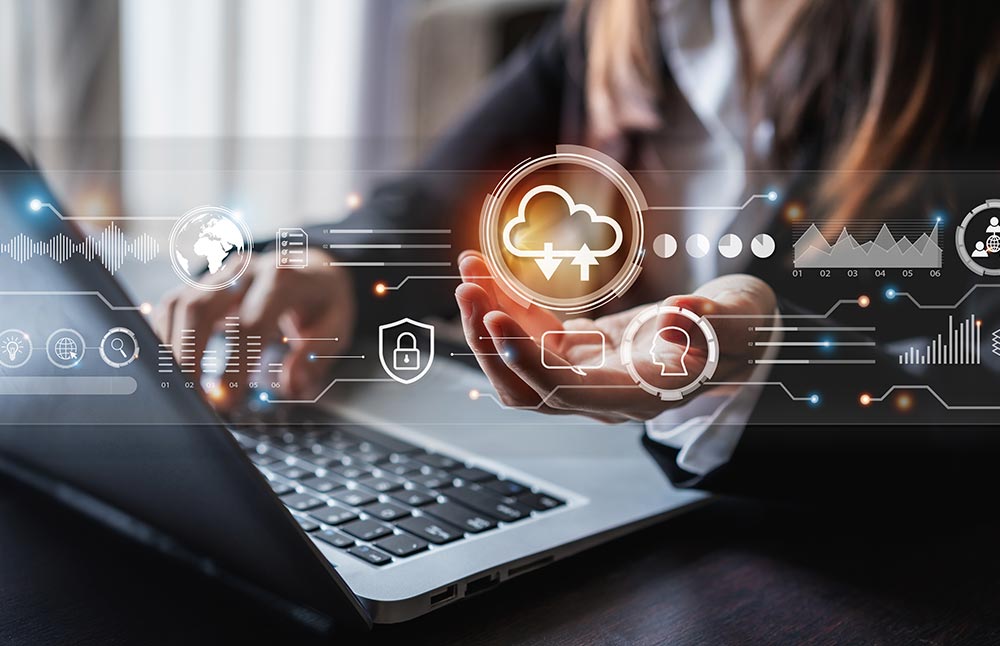
Wondering which cloud storage to choose from? Here are a few options that you might want to consider:
- Google Drive: Offers 15GB of free storage and integrates well with other Google services.
- Dropbox: Known for its fast upload and download speeds.
- OneDrive: Excellent for those already using Microsoft services.
Using External Hard Drives

For offline video transferring, external hard drives are incredibly reliable. They provide ample storage space and fast transfer speeds, making them ideal for large video files. Otherwise, video transfers are proof that even digital things like to take their sweet time moving.
What Should I Look for in an External Hard Drive?

Don’t know what you should watch out for? Below are a few basics that can help you decide:
- Storage Capacity: Ensure it has enough space for your largest files.
- Transfer Speed: Look for USB 3.0 or Thunderbolt connections for faster transfers.
- Durability: Choose a model that is rugged and durable to protect your data.
Conclusion
Efficient video transferring is essential for content creators and videographers. By choosing the right file formats, compressing your videos, and utilizing tools like cloud storage and FTP, you can ensure that your content is shared quickly and securely. Otherwise, transferring videos is like moving furniture—you’re excited to see it in the new place, but halfway through, you regret starting. Stay updated with the latest technologies to keep your video transferring process as efficient as possible.
Ready to take your video-transferring game to the next level? Start implementing these tips today and see the difference with the correct cloud storage. Bigg.ly: Your ultimate partner for digital sharing. Happy creating!