
Transferring large files is a common but often frustrating task for small businesses and remote workers. Whether you’re sending high-resolution images, lengthy video footage, or comprehensive data sets, the need for a reliable and cost-effective solution is paramount. You don’t want it to be so slow and unreliable, that it comes with a ‘coming soon’ sign.
In this blog post, we’ll explore various methods for large file transfer, offering practical tips and solutions that cater specifically to your needs. Why pay a fortune for file transfers when you can get the same results as the price of a coffee?
Common Challenges in Transferring Large Files

Transferring large files is a task on its own. Below is a short list of common challenges that you might face when transferring large files.
Storage Limitations and Costs
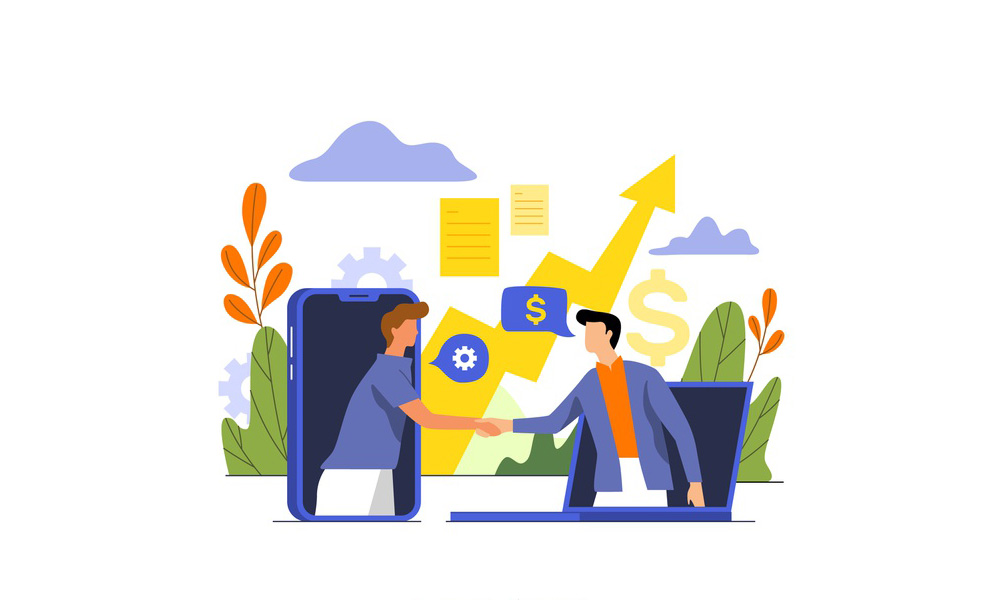
Email services usually limit attachments to about 25MB, making them inadequate for large files. While cloud services like Google Drive and Dropbox offer larger limits, their subscription fees can be burdensome for small businesses. Who needs an extravagant bill when you can just go cheap?
Security Concerns

Transferring sensitive data raises security issues, including unauthorized access and data breaches, making a secure transfer method crucial.
Speed and Reliability

Long waits for uploads or downloads, especially when transfers fail, are frustrating. Speed and reliability are key factors in choosing a file transfer solution. You don’t want your file transfers to feel like sending a message in a bottle across the ocean.
Cloud Storage Services
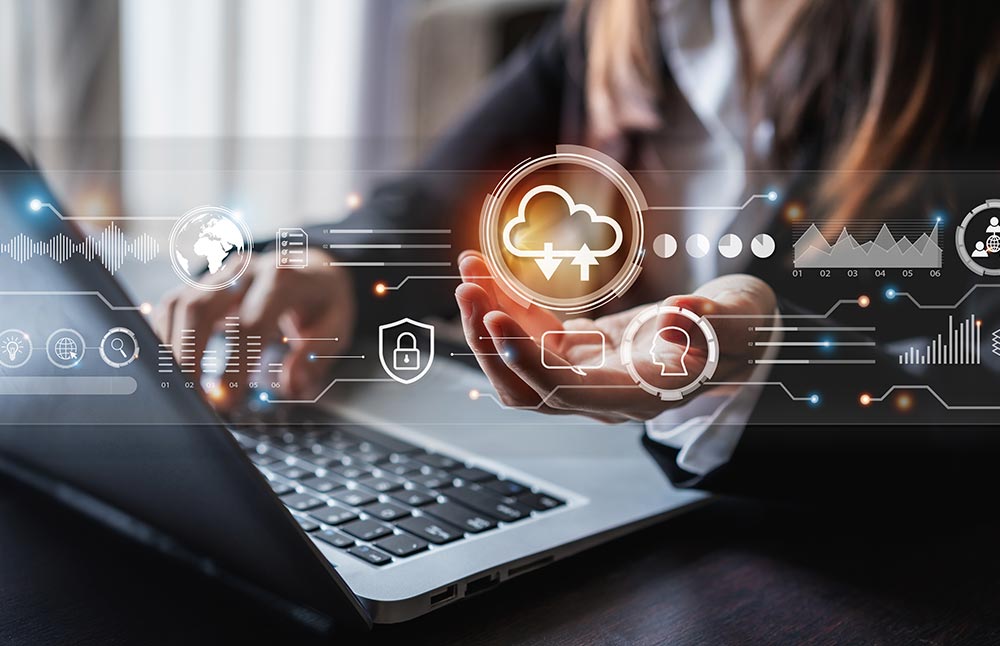
Cloud storage services like Bigg.ly, Google Drive, Dropbox, and OneDrive are convenient for securely storing and sharing large files. Most offer a free tier, but a paid plan is worth considering for regular use. Especially if your files are so big, they need their own zip code.
File Transfer Protocol (FTP)
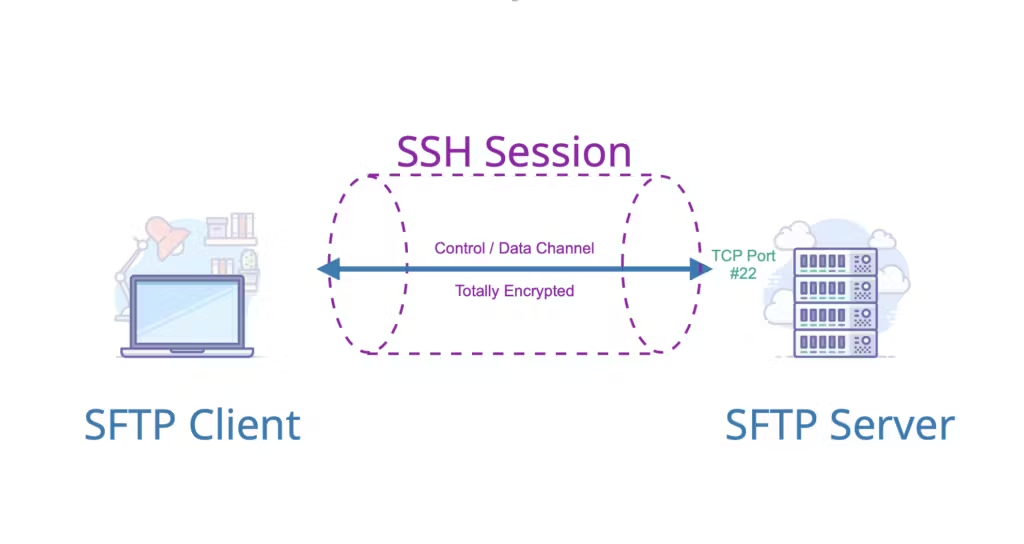
FTP is a reliable option for those seeking control over file transfers. Clients like FileZilla allow direct uploads and downloads from servers, offering greater file management control, though setup can be more complex.
Peer-to-Peer (P2P) Solutions

P2P solutions like BitTorrent Sync enable direct file sharing between devices without a central server, making it faster and more secure, especially for remote teams frequently exchanging large files.
What is the Best Free Solution for Large File Transfers?

For large file transfers,Bigg.ly is a popular choice. It allows users to send files up to 40GB for free. Get high-quality file transfers at a speed so high, you’ll be tempted to transfer everything twice.
How Can I Ensure My Files Are Secure During Transfer?
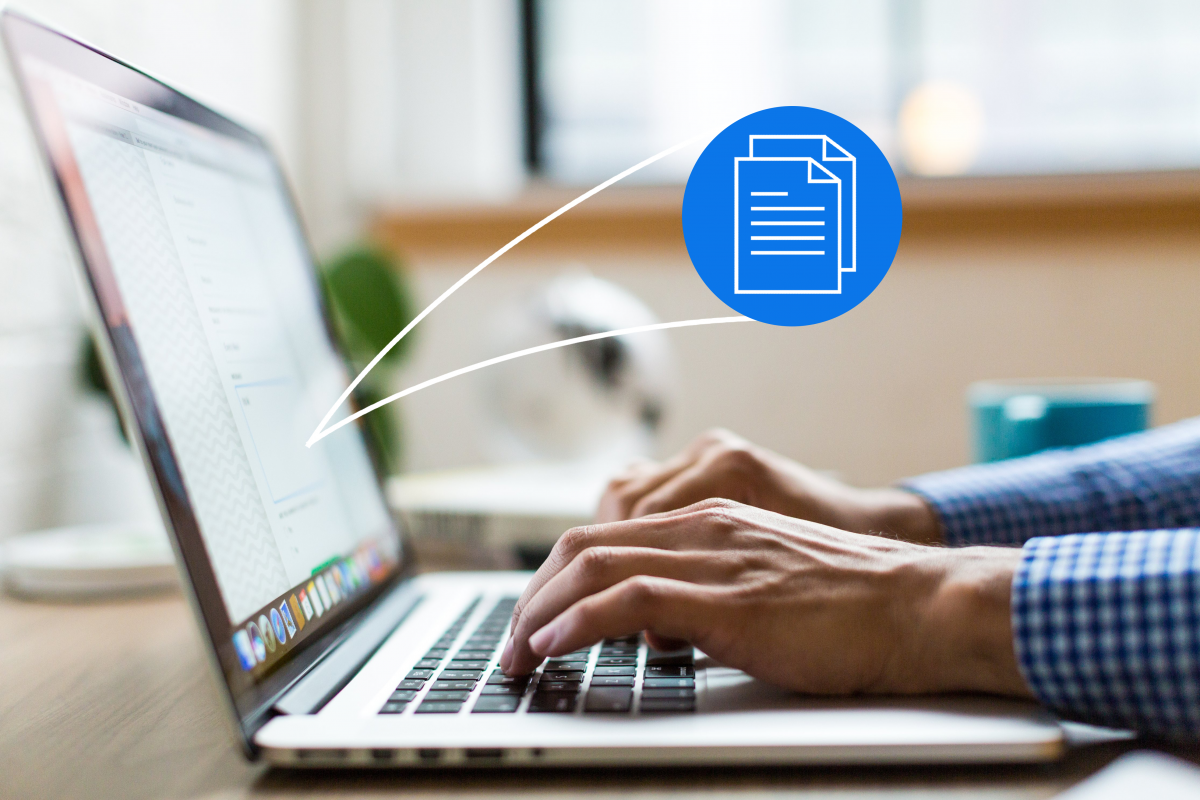
To ensure the security of your files, use services that offer end-to-end encryption. Services like Tresorit and Sync.com provide robust encryption features, ensuring that your files remain secure during transfer and storage.
Conclusion
Choosing the right solution for large file transfers is crucial for the efficiency of small businesses and remote teams. Assess your needs and explore options like cloud storage, FTP, or P2P solutions to find a balance of cost, convenience, and security. The key is to select a method that aligns with your specific requirements and budget. For personalized recommendations, contactBigg.ly.
Bigg.ly: proof that you don’t need to spend a fortune to get a byte.